Seriously Faster
- Solve to steady state models up to 10x faster.
- Dynamic timesteps are up to 3x times larger.
- Save and restore models up to 4x faster.
- Multithreaded plotting is up to 5x faster.
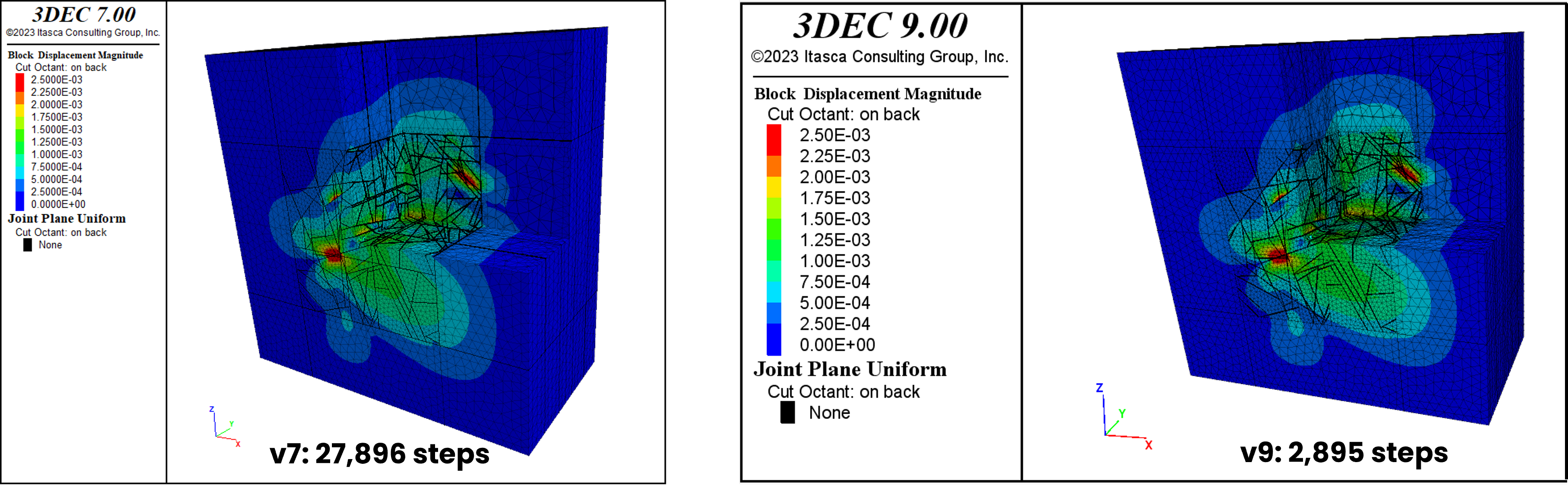
Improved Joint Logic
- Can now specify joining based on contacts rather than blocks.
- Cutting no longer causes existing joints to become unjoined.
- Range logic has been added to block cutting; eliminating the need hide blocks prior to cutting other ones.
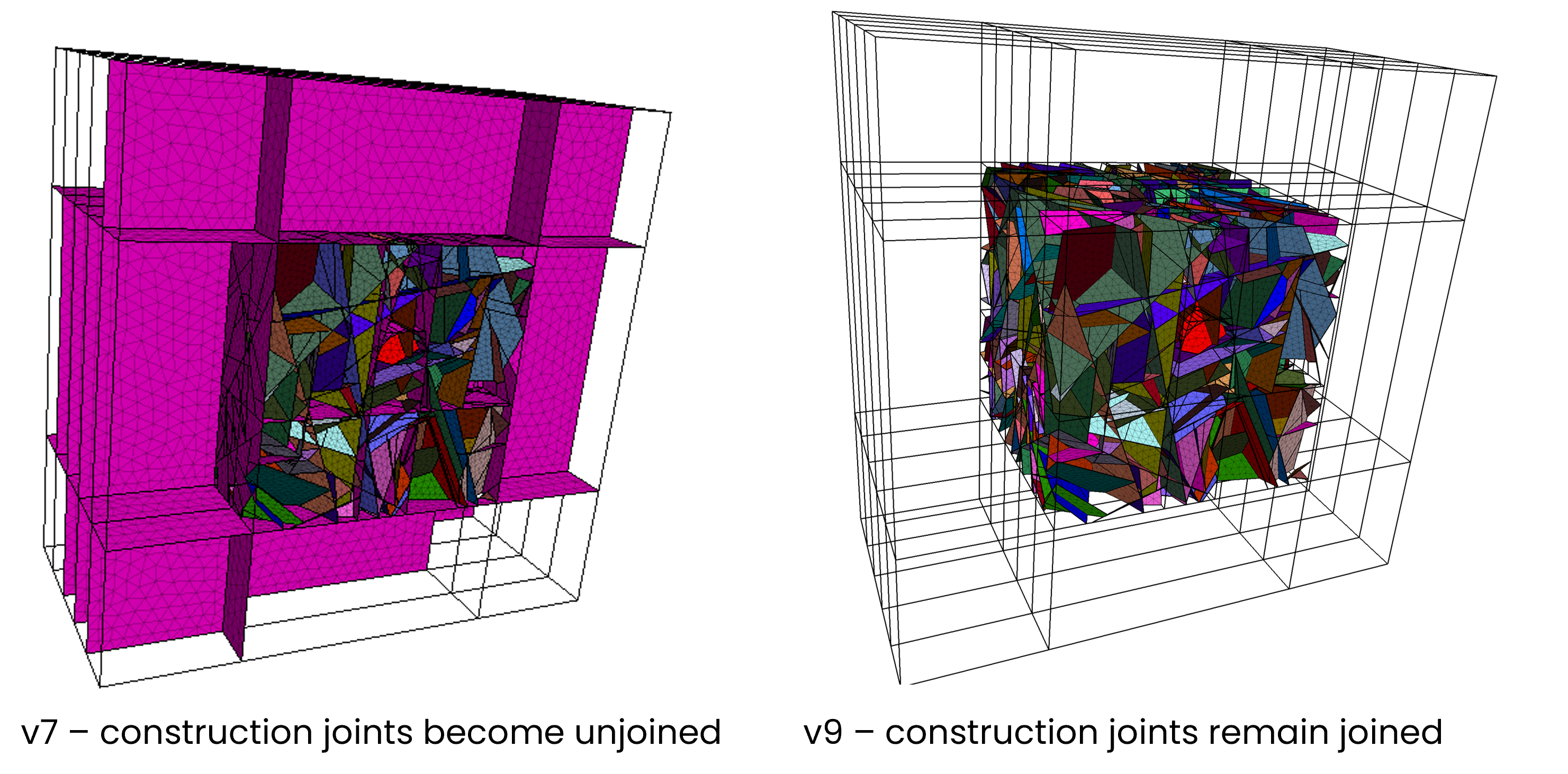
Improved BBM
The Bonded Block Model (BBM) in 3DEC can be used to simulate intact or veined rock or a rock mass as bonded tetrahedral blocks. These bonded blocks can break apart along their surfaces due to stress concentrations, simulating the initiation of cracks that can coalesce or propagate to fracture the rock mass. This results in an emergent damage pattern with associated material bulking.
BBM improvements include (1) the ability to specify a randomness in the size of the tetrahedral blocks, resulting in a material with heterogeneity; and (2) the option to disable vertex-to-vertex contacts to improve modeling performance.
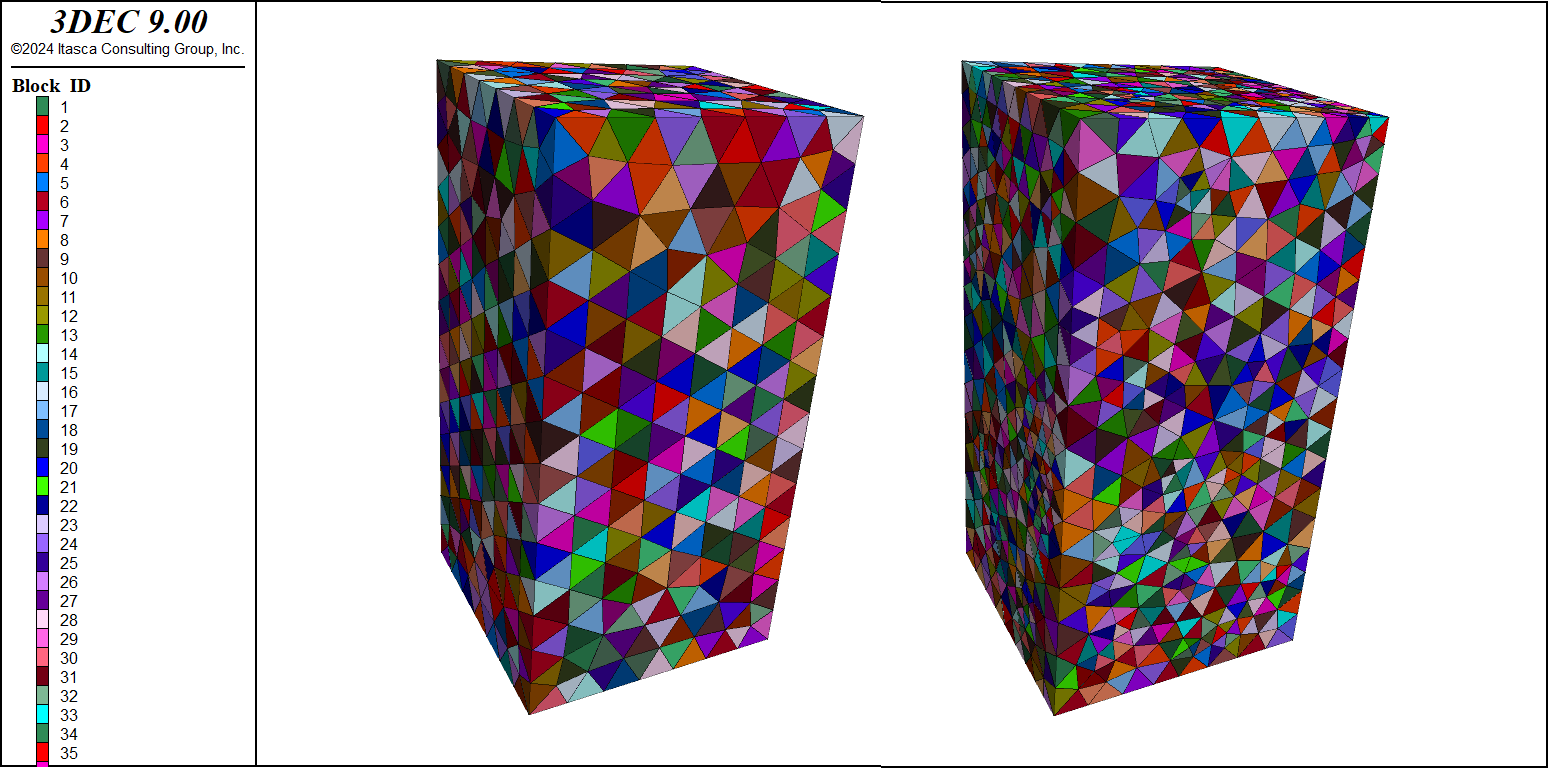
New Look and Feel
User Interface
The most apparent change with 3DEC Version 9 is the new user interface (UI). It's designed to be flexible, fit the way you work, and have more efficient plotting. Rather than fixed layouts, dynamically add what you want, where you want it, by splitting new windows (horizontally or vertically) in the work space. The UI is organized into the following:
- Main Menu.
- Project pane to view associated files, sets, and plots.
- Command Console to input or view model commands and see model output or program messages (information/warnings/errors)
- Content Workspace for creating new and editing existing (a) data files and (b) plots.
- Contextual Tools/Help panel which changes depending on what has focus.
- Layout Toggles to hide and show the the Project pane, Workspace, or Command Console.
- Status bar.
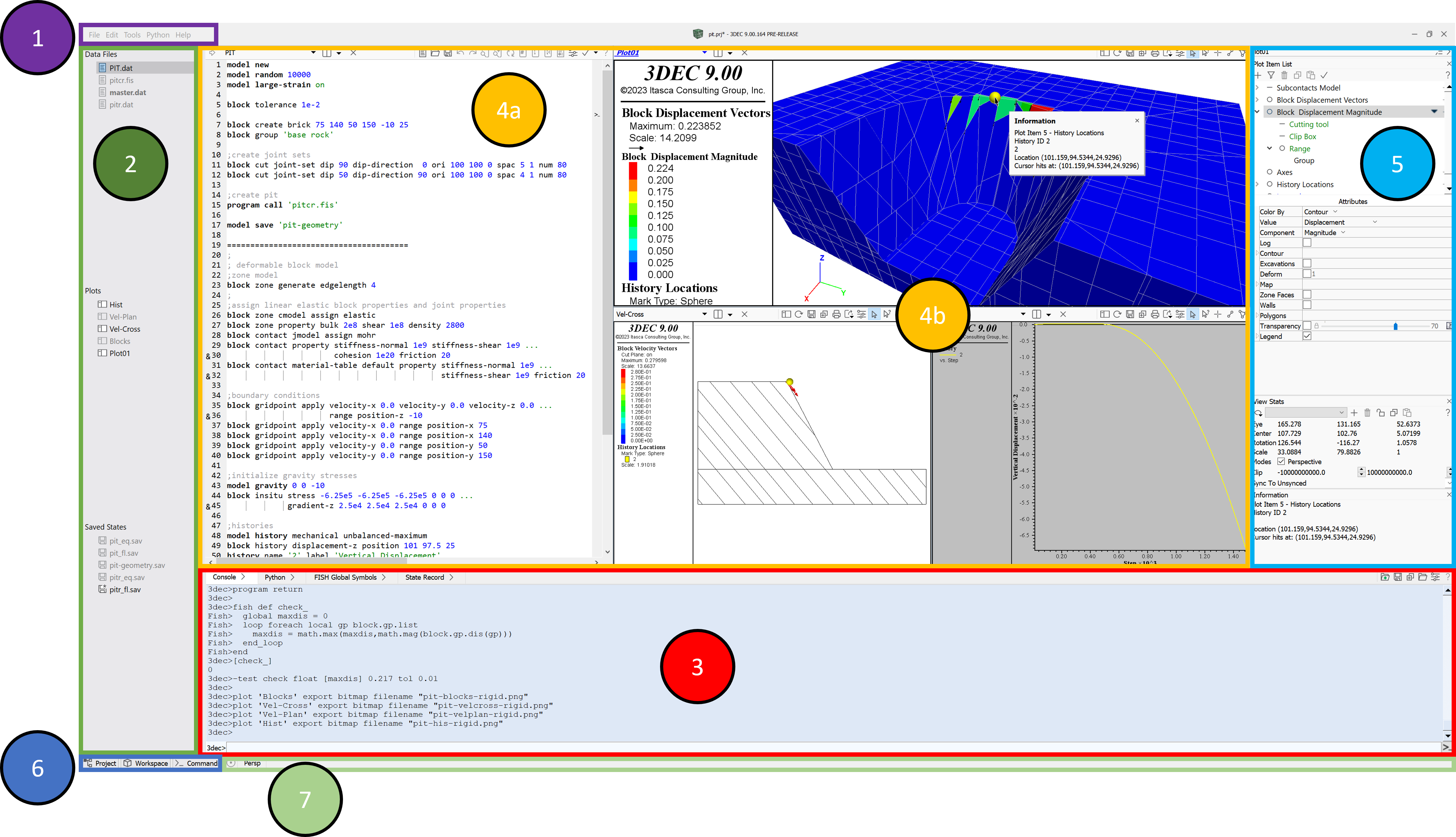
Use the Select Content drop-down menu to view/modify existing or create new data files or plots. Use the Split drop-down menu to divide the work space into a new window (left, right, above, or below the current window) to view additional data files or plots.
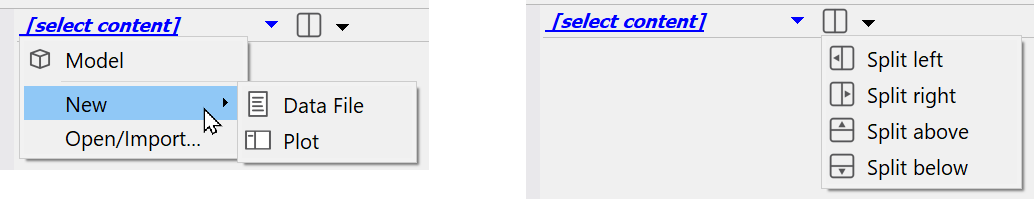
Information Box
The information box, which provides details about model objects, can now follow the cursor (press Q to toggle this on and off while cursor is over a plot), can be frozen in-place, and you can copy text from it.
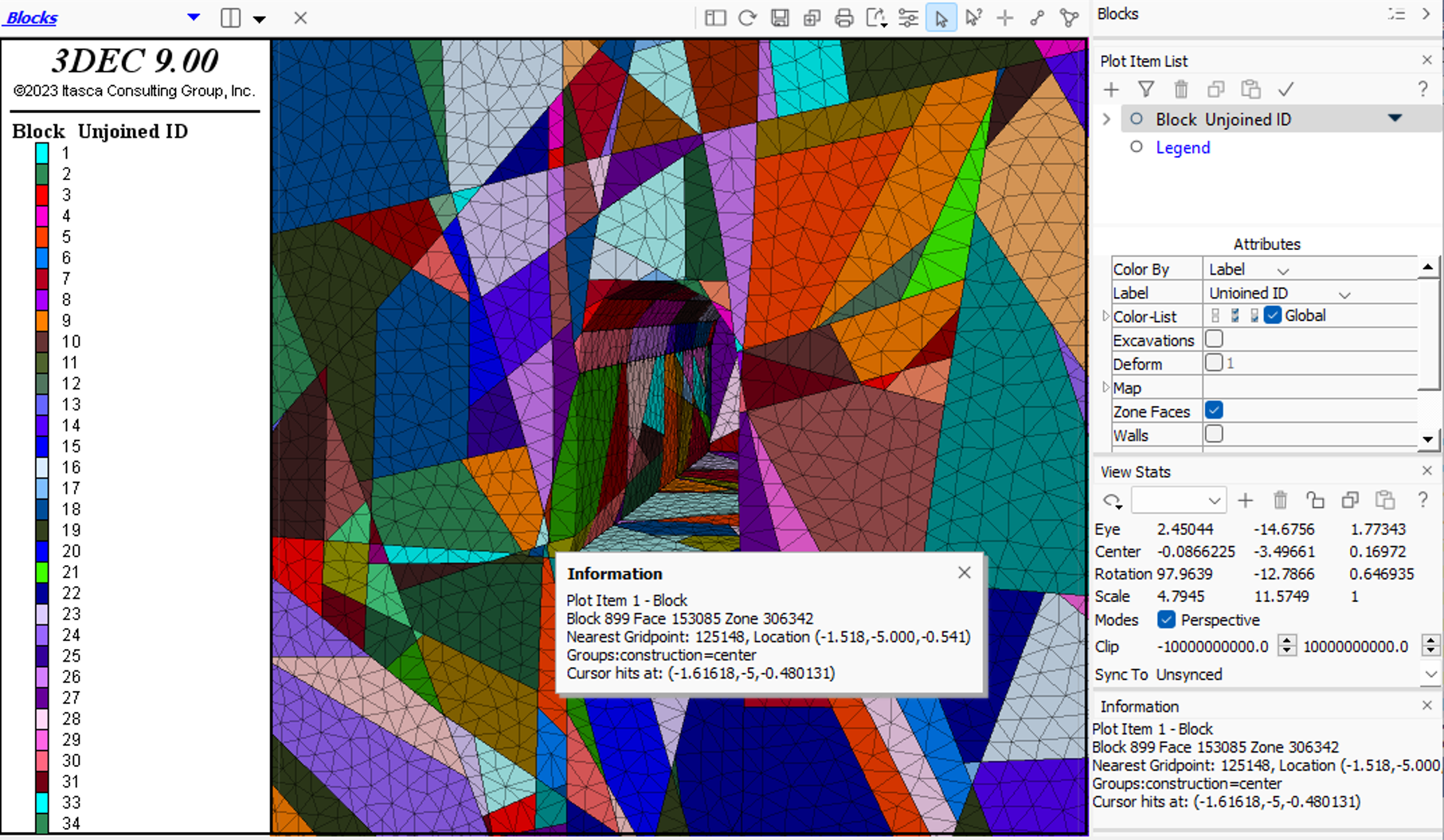
Help at Your Fingertips
The Inline Help utility (CTRL-Space) allows quick access to command and FISH reference information. In 3DEC 9 it has been improved to display results in a persistent window with an optional text filter. Right-click to access menu options to insert keywords/functions at the current cursor position — either in the active data file or at the command prompt or bring up the documentation set to learn more.
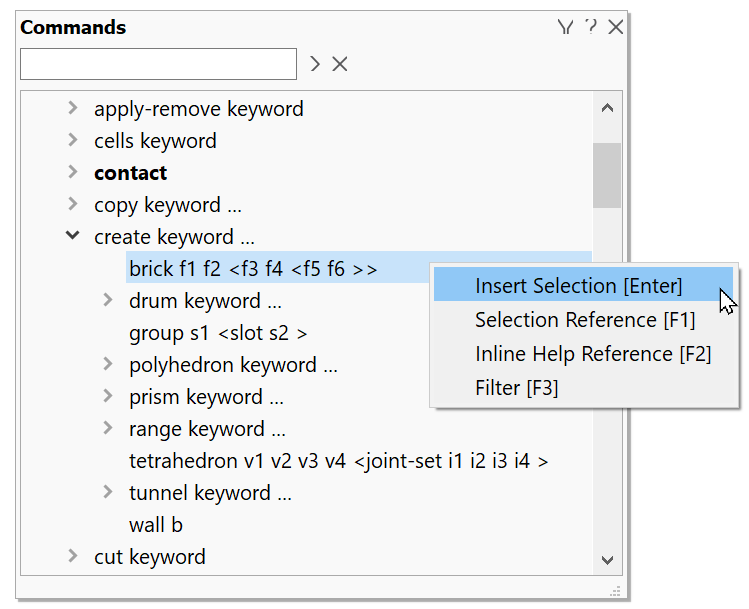
Better Plotting
- Added more contour plot control. including user-defined contour ramp.
- Format and precision of the contour legends can be specified.
- Added option to swap axes for table and profile charts.
- Added option to include minor gridlines to charts.
- Added improved chart logarithmic scale.
- Added option to omit “past” states when plotting yield states.
- Added more contour plot-items (e.g., factor-of-safety, fluid-head, histories).
HIGHSPEED DYNAMICS
Systems undergoing dynamic loading, such as an earthquake or explosive blast, naturally dissipate vibrational energy over time. For a dynamic numerical analysis, some form of artificial damping needs to applied so that the model should reproduces such energy losses.
3DEC 9 adds Maxwell dynamic damping for time-domain seismic deformation analyses. 3DEC models using Maxwell damping can be 10-200 times faster, and as accurate, than those models using conventional Rayleigh damping. With Maxwell damping, large, 3D site response and ground-structure interaction are now practical to analyze.
COUPLE 3DEC 9 TO FLAC3D 9
Zoned 3DEC blocks can now be mechanically coupled to FLAC3D (FLAC3D 9 license required) within the same workspace. Forces from 3DEC gridpoints are transmitted to FLAC3D faces and Velocities from FLAC3D gridpoints are transmitted back to 3DEC.
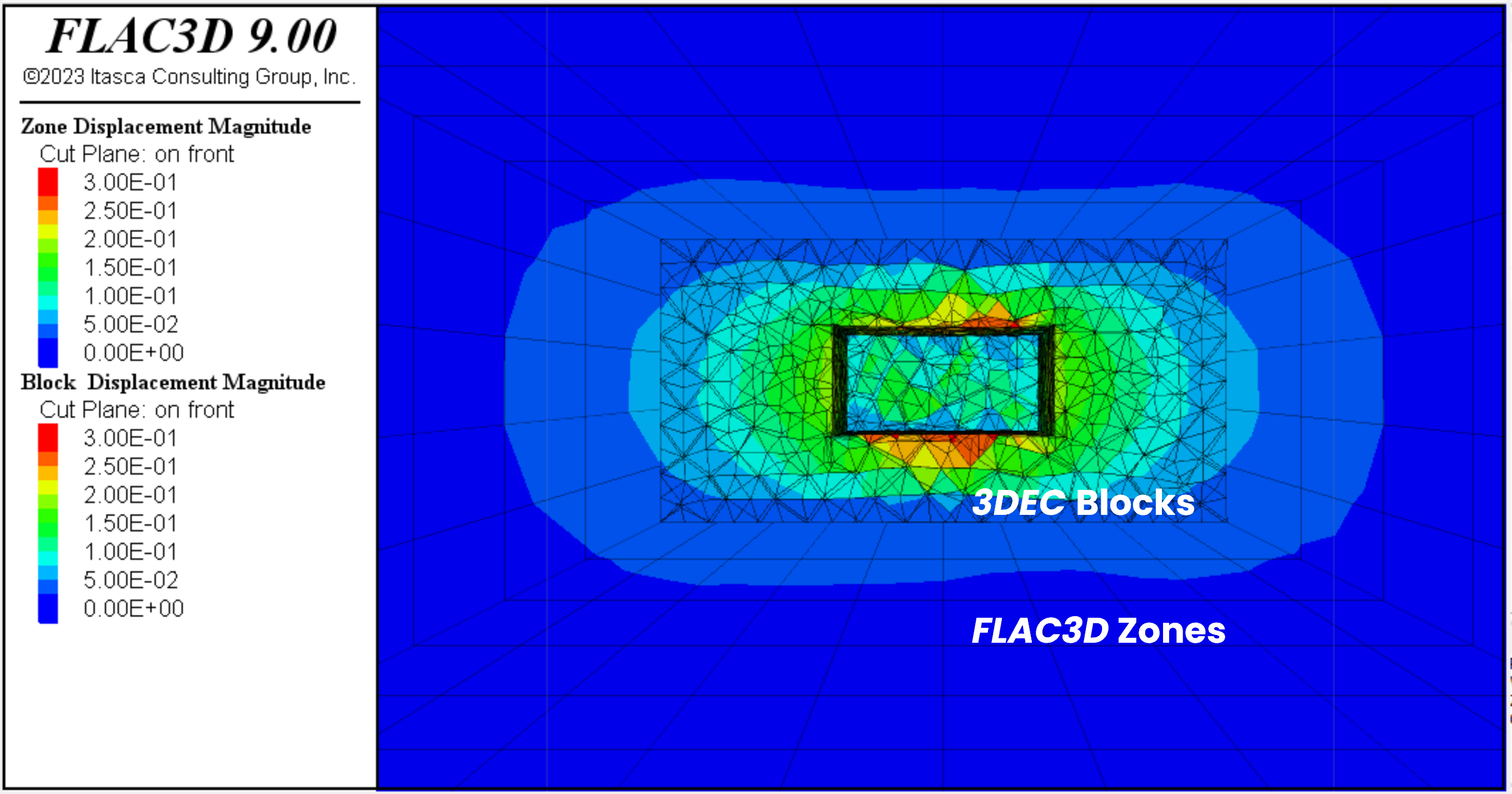
NON-LINEAR STRUCTURAL ELEMENTS
3DEC 9 adds new non-linear structural elements for ground support for beams and piles/rockbolts and for shells, geogrids, and liners. Simple plastic hinges have been supplemented with a numerical integration scheme.
BEAM-TYPE STRUCTURES
- The beam-type plastic constitutive models update the internal element forces by integrating the internal stress over the beam volume using a numerical integration scheme.
- The plasticity is induced by axial and bending deformations; twisting deformation induces an elastic response.
- The beam may have either a rectangular or circular cross section.
- Integration points are distributed throughout the volume of the beam elements.
- There are three beam plastic constitutive models, each of which is a one-dimensional version of the corresponding 3D model used by the zones:
- von Mises (steel beams)
- Mohr Coulomb (concrete beams)
- Strain Softening/Hardening Mohr Coulomb (concrete beams)
SHELL-TYPE STRUCTURES
- The plastic constitutive models update the internal element forces by integrating the internal stress over the shell volume using a numerical integration scheme.
- There are a group of integration points distributed throughout the volume of each shell element.
- There are three shell plastic constitutive models, each of which is a plane-stress version of the corresponding 3D model used by the zones:
- von Mises (steel shells)
- Mohr Coulomb (concrete shells)
- Strain Softening/Hardening Mohr Coulomb (concrete shells)
- Plasticity is provided by the DKT, CST and DKT-CST finite elements.
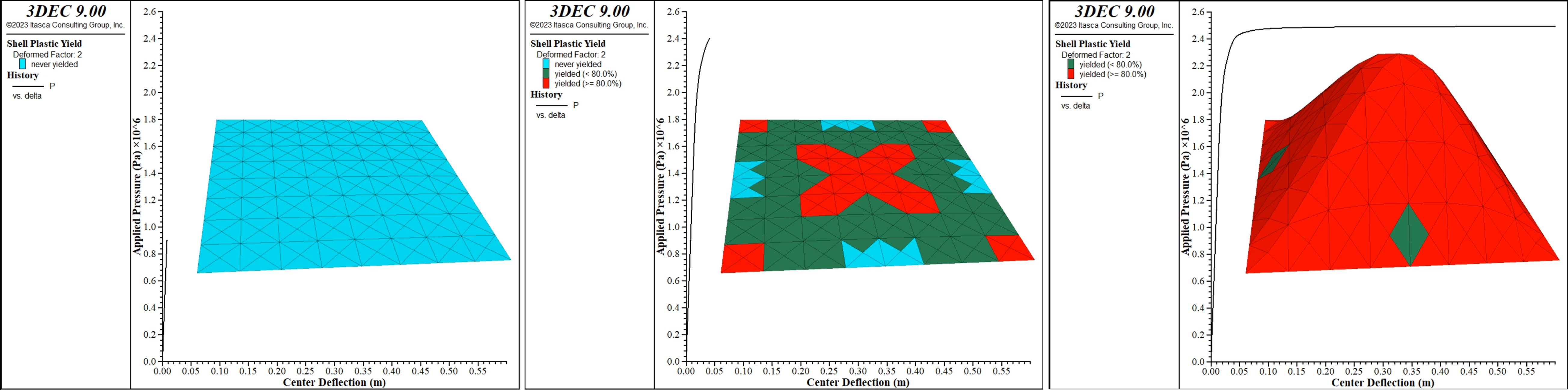
CONCRETE, ROCK, METAL
With the addition of three new constitutive models (Concrete, Columnar-Basalt, and Von-Mises), 3DEC now includes 18 built-in constitutive models, not including any options.
CONCRETE MODEL
The Concrete model is a plastic-damage model where damage is based on fracture-energy and modulus degradation. Damage may be both extension and compression. It is compatible to Mohr-Coulomb yielding criteria.
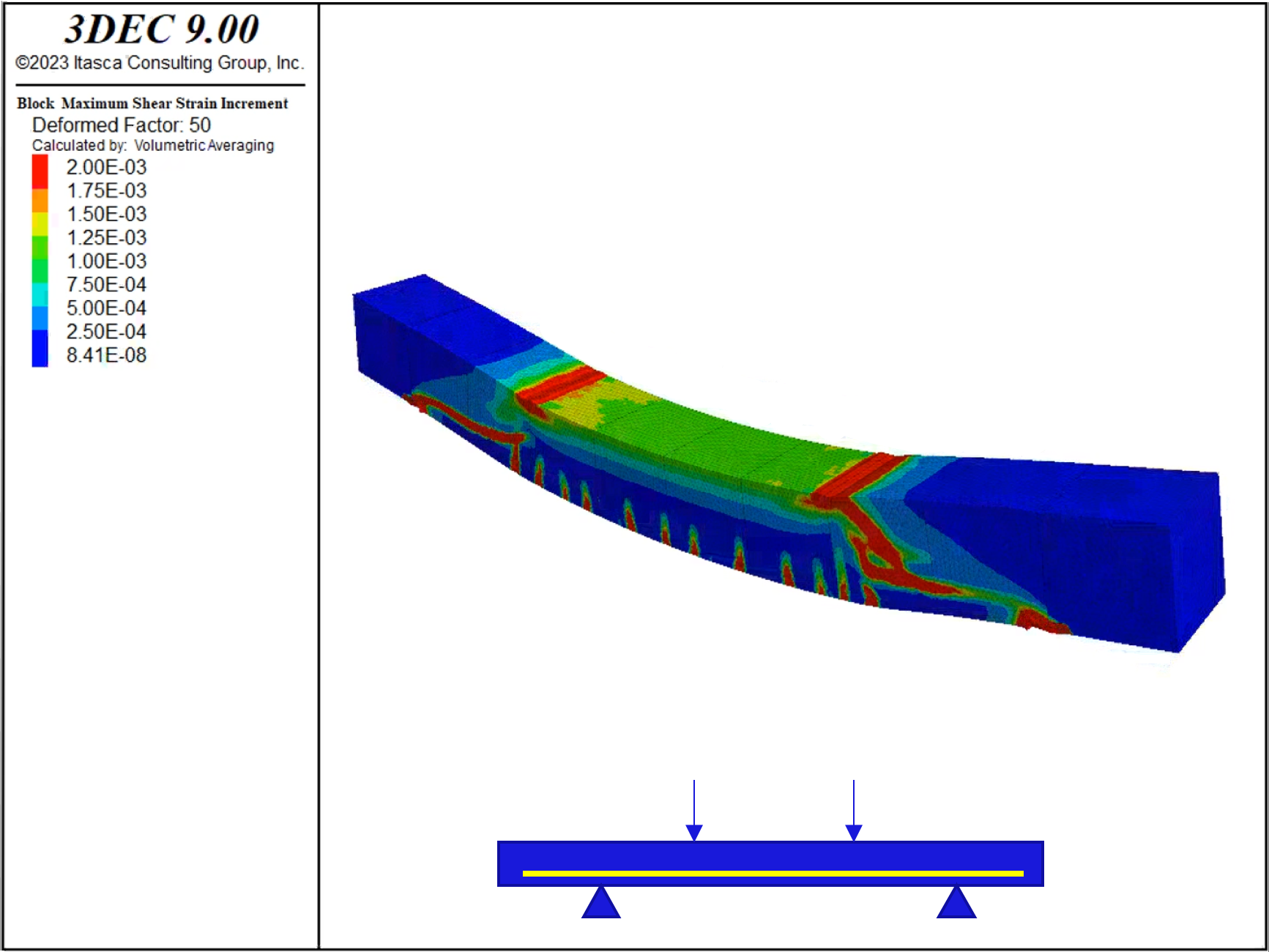
COLUMNAR-BASALT MODEL (COMBA)
The Columnar-Basalt (COMBA) model accounts for the presence of up to four arbitrary orientations of weakness (ubiquitous joint) in a non-isotropic elastic matrix. The model can be applied to model quadrangular (hexagonal) columnar basalt with cross-joints by specifying that two (three) of the ubiquitous joints are oriented along the column axis, and another along the cross-joints.
The model's elastic behavior accounts for the compliance of the column matrix and that of the joints. The criterion for failure on the planes consists of a strain hardening/softening Coulomb envelope with tension cutoff; the strain hardening/softening behavior can be specified (using a table) for joint cohesion, friction, dilation, and tension. In addition, an amplification factor can be applied to joint dilation that depends on the angle between a set direction (i.e. the column mean axis) and the direction of slip on the joint.
Creep on weak planes is available with the Creep Option.

VON-MISES MODEL
The Von-Mises model has a yield envelope based on a von-Mises criterion. The position of a stress point on this envelope is controlled by an associated flow rule for shear failure. This model is suitable for metal-like materials and includes optional kinematic hardening. This model may be applied to both for solid zones or ground support structural elements.
POWERFUL SCRIPTING
PYTHON
The Python programming language is embedded inside FLAC3D. Python is a general purpose programming language with good support for scientific and numerical programming. Python has been extended to allow models to be manipulated from Python programs. The Python modules NumPy, SciPy, and Pyside are included with FLAC3D for scientific computing, science and engineering tools (optimization interpolation, integration, etc.), and customizing the user interface, respectively.
With 3DEC 9, Python has been updated to version 3.10.5 to let you work with the latest available modules and you can more easily add your own packages.
FISH
FISH is an embedded programming language that enables the user to interact with and manipulate models, defining new variables and functions as needed. These functions may be used to extend, add to, or control the program.
3DEC 9 includes the latest version of FISH and updated documentation for working with multithreaded FISH splitting and operators. If you are modeling using FISH, be sure to use splitting rather than loops and use operators in order to best utilize your multithreaded computer hardware and minimize your modeling time.
AND MORE ...
- Log-normal distribution for DFN fracture generation.
- Timoshenko beams to account for transverse shear deformation.
- New examples.
