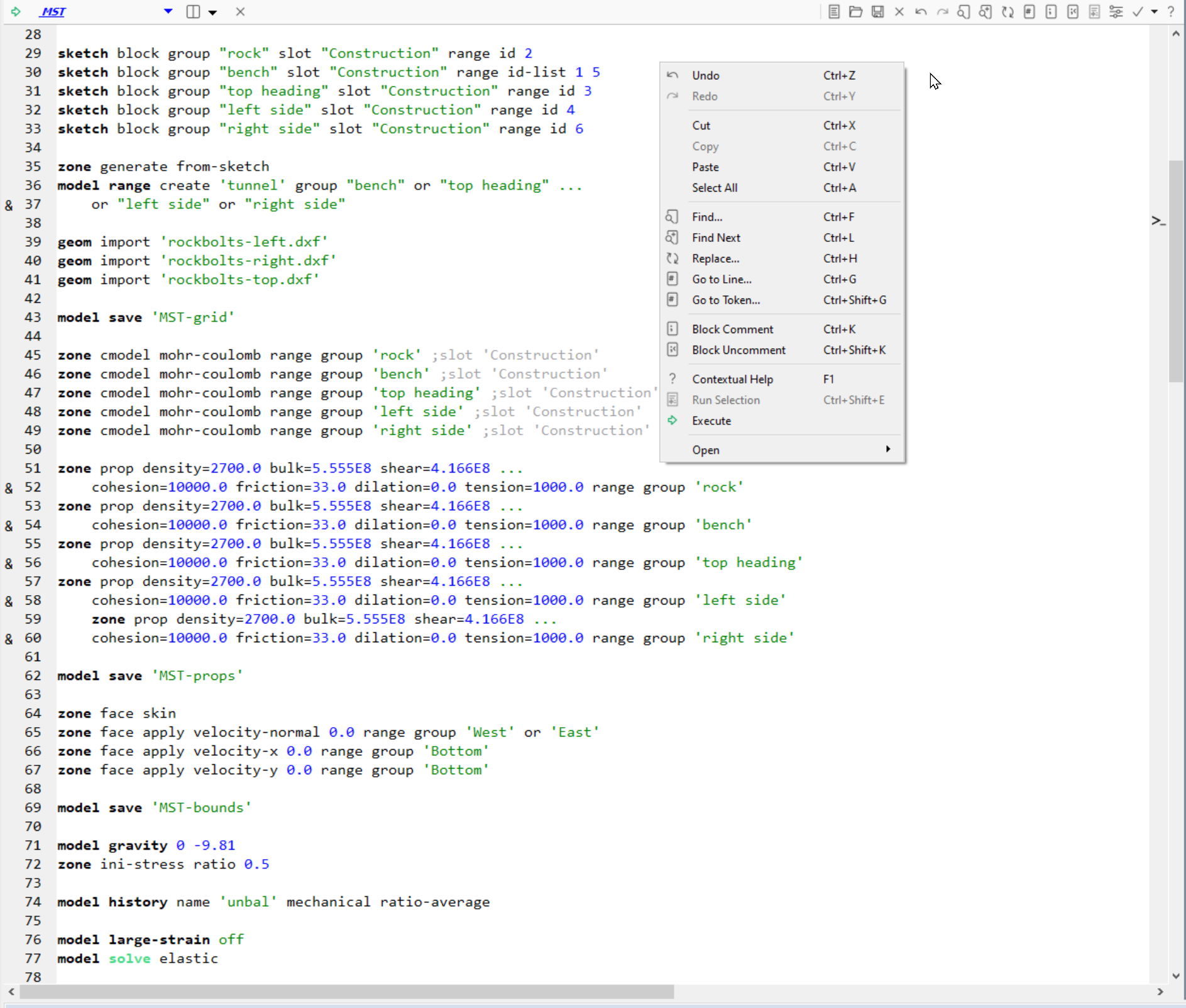Commands
While UI interactive tools have many advantages and commands may appear to be antiquated, it's the commands that provide FLAC2D with its power and flexibility to efficiently describe a numerical model. The use of commands in Itasca software provides a number of advantages:
- Compact representation of the model where even a complex model residing in a small text file.
- Repeatability so that the same set of commands always provides the same model results and the model work flow can be reproduced exactly.
- History and Path Dependence are important with the path used to reach the solution a very important part of the model description. Commands in a data file allows the sequence of events to be described clearly and flexibly. This includes not just construction sequences but also changes to material properties, boundary conditions, and fluid interactions, for example.
- The data file allows you maximum flexibility in how you choose to create and process a model, including the order in which elements of the model are specified. Itasca is committed to the idea of not constraining users.
- Commands can be combined with scripting in FLAC2D for powerful capabilities. For example, an existing model can be investigated by trivially changing a set of initial parameters within a data file. Application of complex sequences, geometries, property distributions, etc. may be automated with a script in a way that would be very time consuming and difficult to replicate in a traditional graphical user interface. In addition, in-depth model querying and the inclusion of new physical phenomena, not included in FLAC2D, can be introduced via user-created scripts that execute during cycling.
While Itasca is committed to enchaining our software UI to expand interactivity, our goal is not to remove the command-driven interface but, instead, to simplify its use, making simulations easier to undertake while retaining the flexibility this design embodies.
FLAC2D adopts Itasca's common command syntax with better consistency and clarity. All commands generally conform to the standard pattern of NOUN - VERB - OPTION - MODIFIERS - RANGE. This makes it much easier to learn and reuse the commands.
In order to make creating and editing data files as easy as possible, FLAC2D contains the following features:
- An advanced, built-in editor with syntax highlighting support.
- CTRL-SPACE interactive inline help system to prompt you or autocomplete commands.
- F1 context sensitive help to open up the relevant help documentation.
- A mapping guide is available in the help documentation for those upgrading from FLAC.
Scripting
FISH Scripting
...
A new FISH intrinsic naming convention has also been implemented. This greatly increases the clarity of function names and allows the editor to automatically highlight both correct and incorrect intrinsic names as you type.
To assist users with data files and FISH, a mapping guide is available in the help documentation.
Python Scripting
...
Built-in Text Editor
The built-in Text Editor provides the ability to edit text-based project resources (data files, FISH files, etc.). It is limited to the display of text and may be used with any text file, including Python scripts (providing these are saved as *.py files). The main tools for text editing appear on the the toolbar, most of which also appear on the pane’s right-click menu. Users may customize preferences and settings.
The Text Editor provides features specifically designed to work with Itasca software data files, including:
- automatic syntax highlighting
- collapsible FISH blocks
- commenting/uncommenting lines
- line numbering
- command-authoring assistance tools
- one or more lines of code may be executed using highlighting the line(s) and clicking the “Run Selection” icon on the toolbar (or CTRL-SHIFT-E)