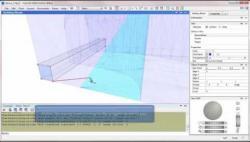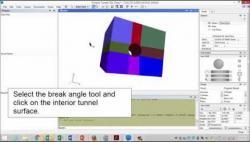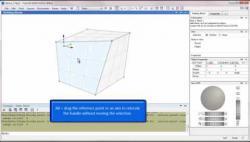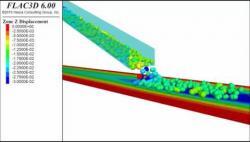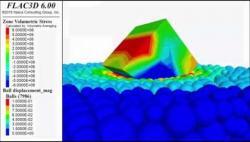3DEC
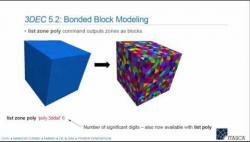
3DEC 5.2 Introductory Webinar
This video is a recording of a one hour webinar reviewing the latest features in Version 5.2 of 3DEC. Presented by Dr. Jim Hazzard, 3DEC Product Manager and Lead Developer.

Bonded Block Model with Cable Ground Support
Cable elements in 3DEC may be assigned a tensile yield force limit and an axial rupture strain in order to simulate cable rupture. 3DEC can also simulate the shearing resistance along the cable length between the grout and either the cable or the host material.
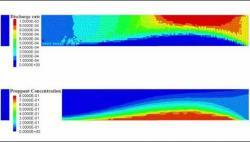
Proppant in Fluid Filled Joints
The transport and placement of proppant within fractures is modeled in 3DEC by representing the proppant and fracturing fluid as a mixture.
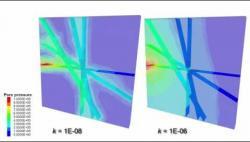
Fluid Flow through Jointed Rock
As well as flow through joints, 3DEC 5.2 is capable of simulating fluid flow through the blocks or the matrix (i.e., between the joints). It is assumed that the blocks represent a saturated, permeable solid, such as soil or fractured rock mass.
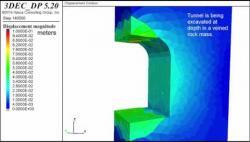
Bonded Block Model undergoing Damage and Bulking during Simulated Relaxation
Continuum numerical modeling is inherently limited when the rock behavior involves mechanisms such as spalling and bulking. The Bonded Block Model (BBM) approach simulates the initiation of cracks that can coalesce and/or propagate leading to extension and shear fracturing, as well as the rock (e.g., intact, jointed, or veined) strength dependency on confinement.
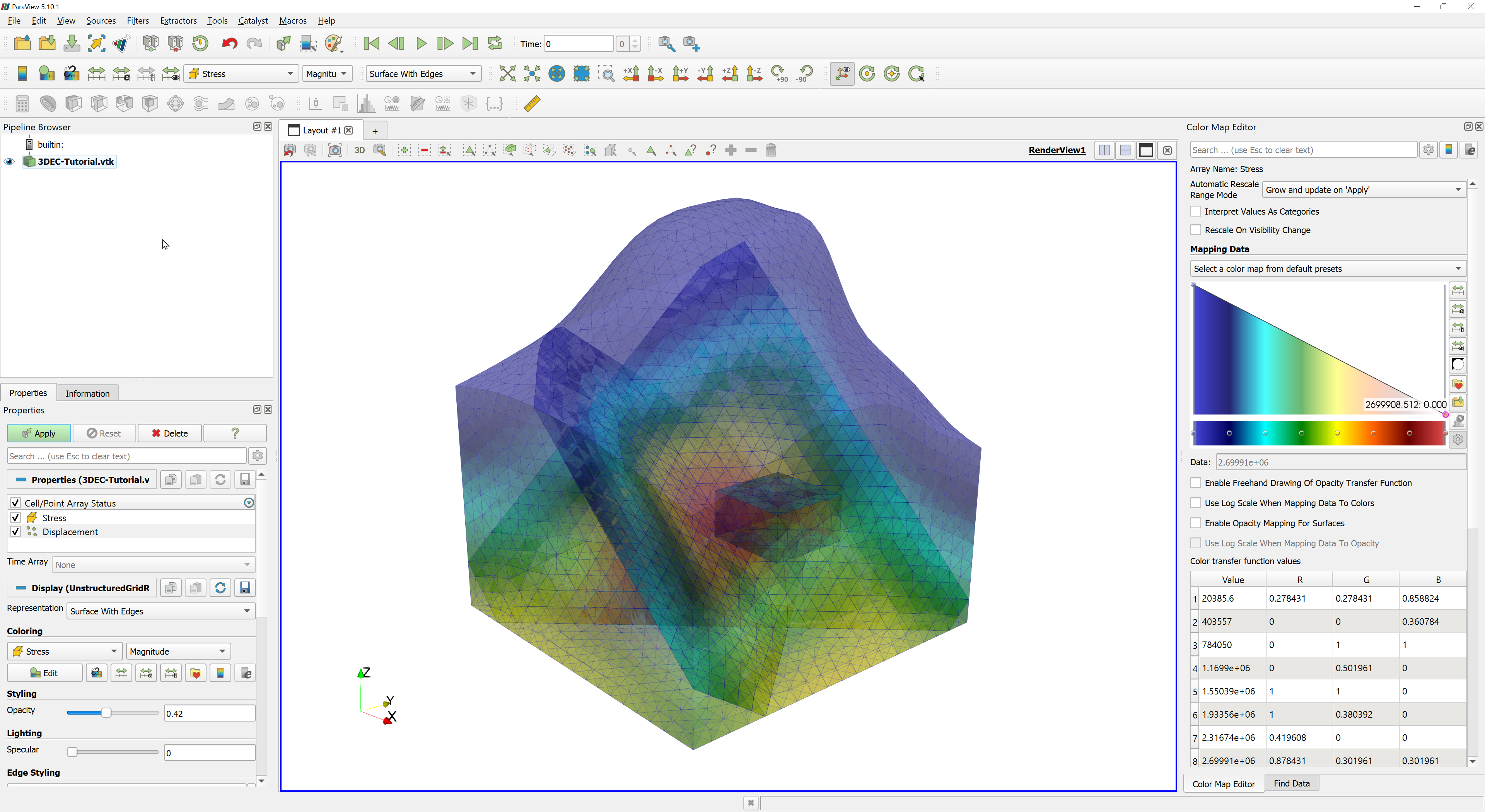
Working with ParaView
Itasca has made it easy to readily export model data from FLAC3D and 3DEC software (version 7+) using the VTK file format.
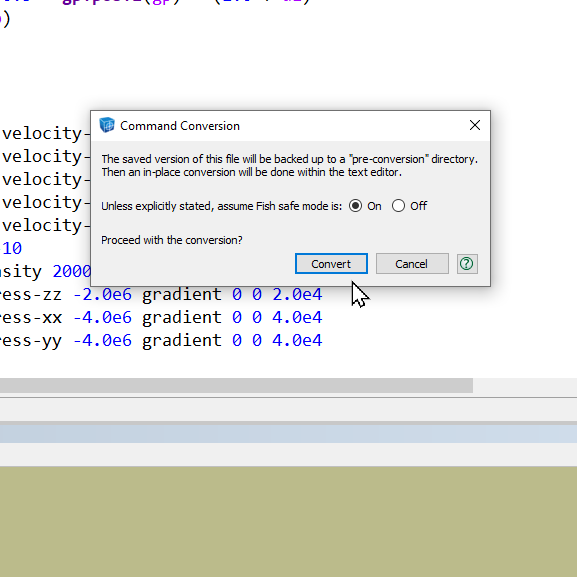
Command Conversion Tool
Learn how to automatically convert old FLAC3D and 3DEC data files and FISH functions into the most current software version.
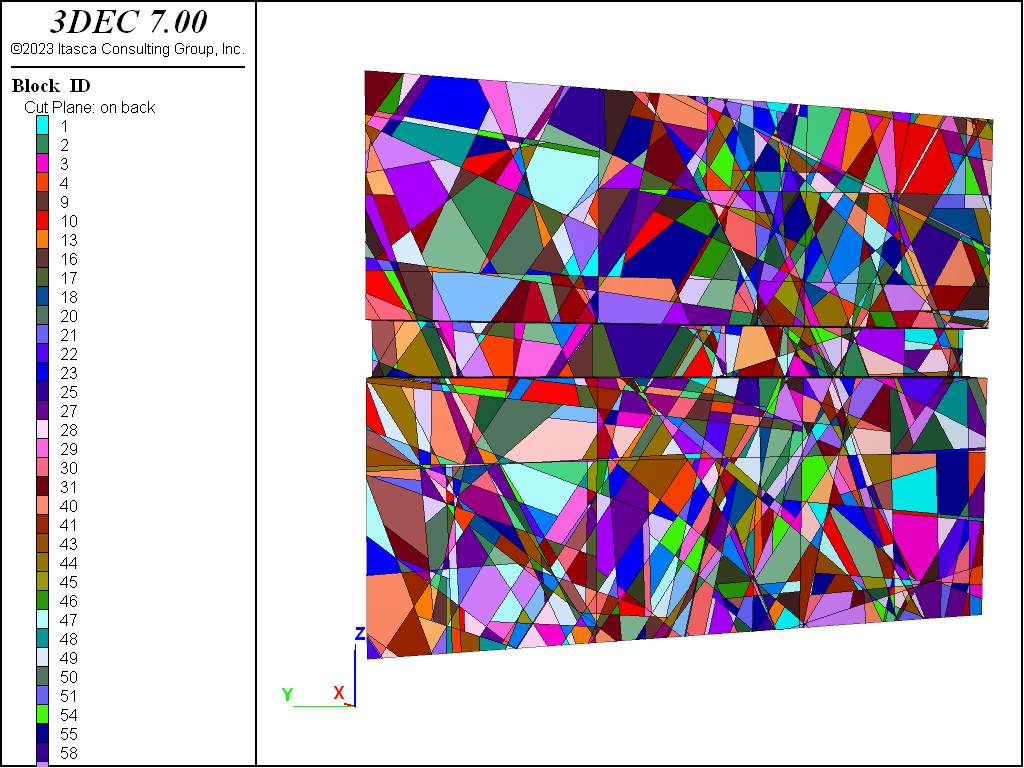
Rockmass Integration
This example describes how to import and use structural data generated by Rockmass Technologies mapping instrumentation.
FLAC
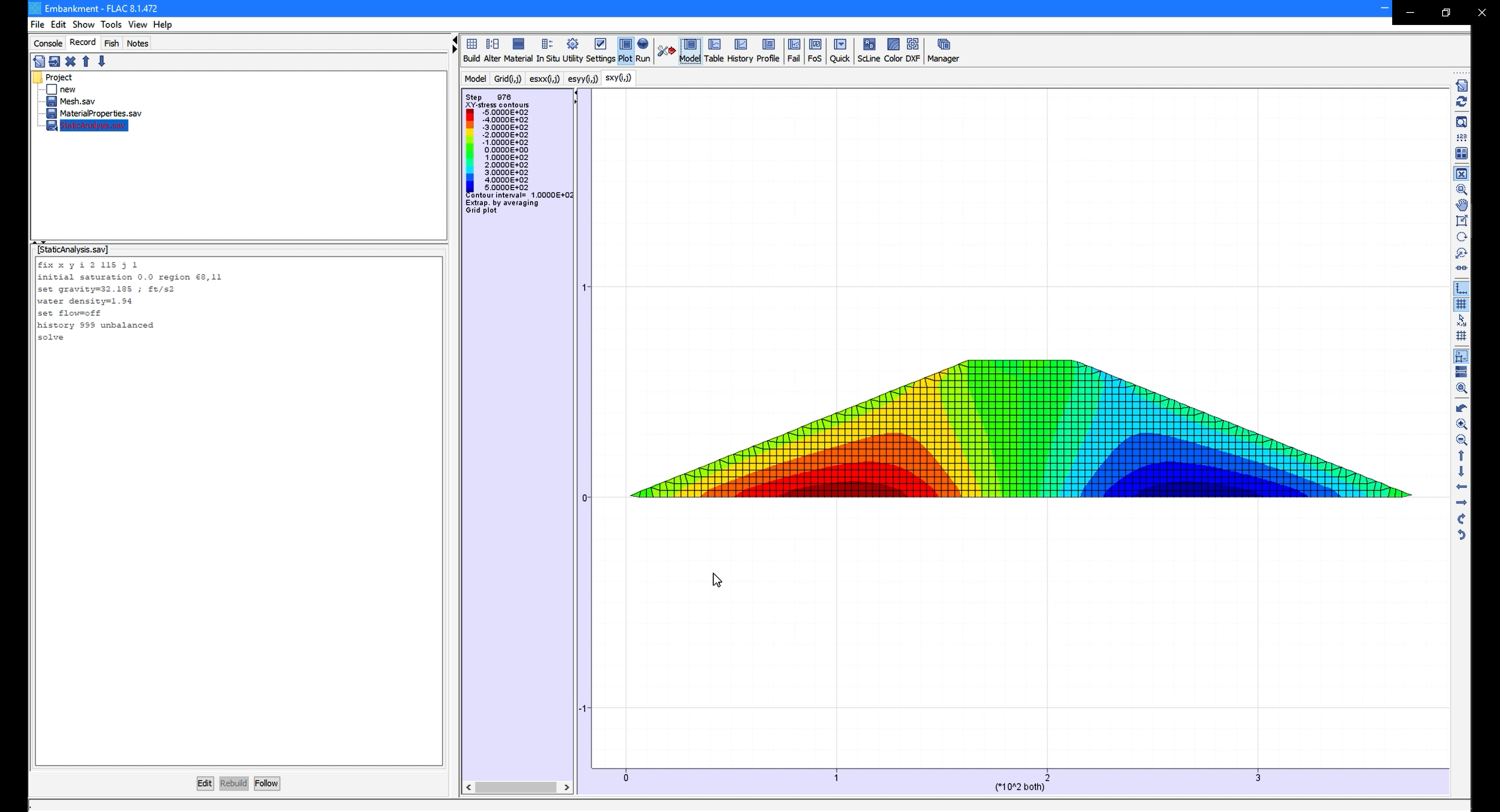
Homogeneous Embankment Dam Analysis (Part 1 of 3)
This FLAC 8.1 tutorial demonstrates how to establish the stresses in the dry embankment prior to the formation of the upstream reservoir.
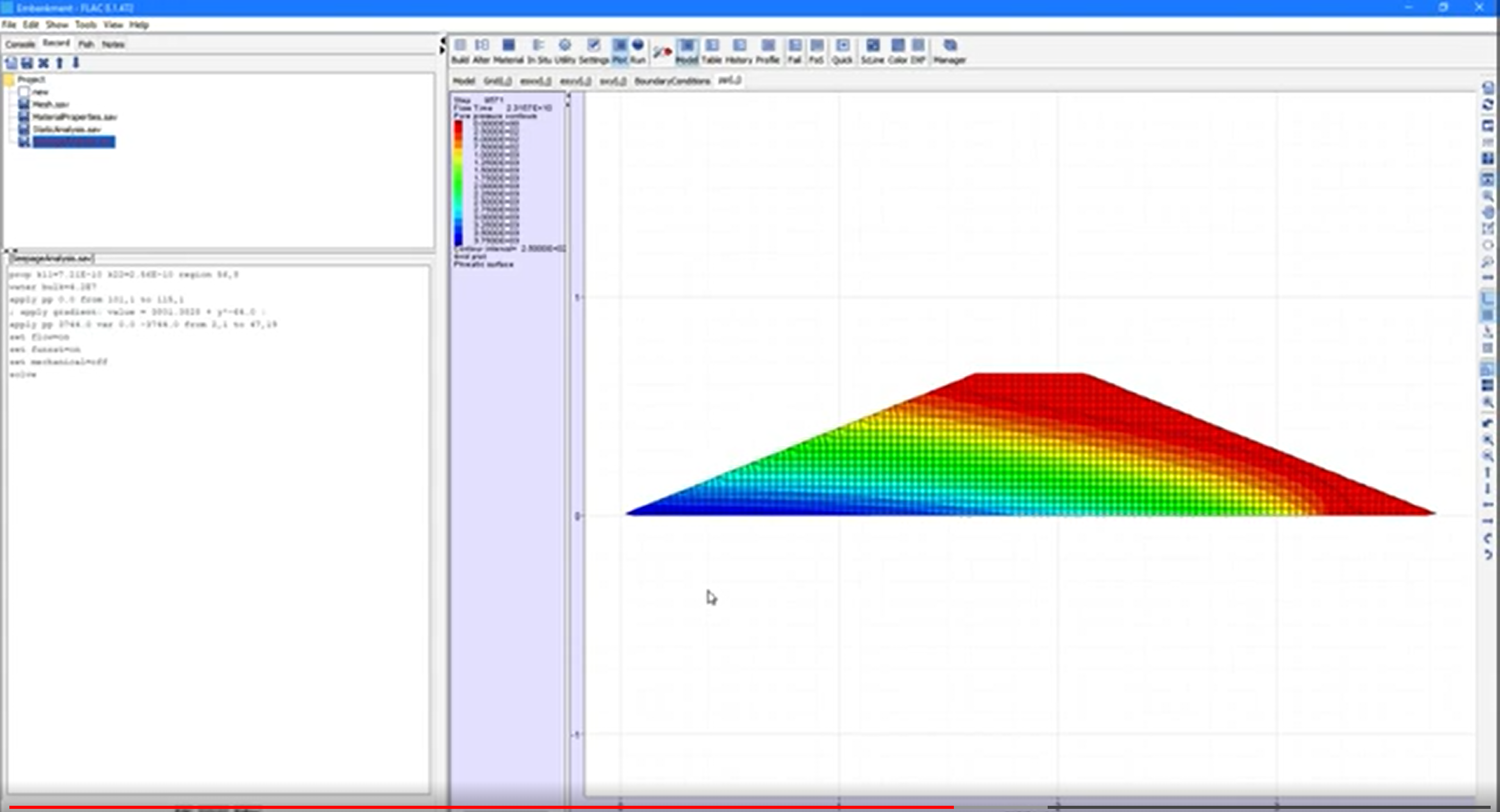
Homogeneous Embankment Dam Analysis (Part 2 of 3)
This FLAC 8.1 tutorial demonstrates how to conduct a steady-state seepage analysis to calculate the pore water pressures in the embankment due to the reservoir.
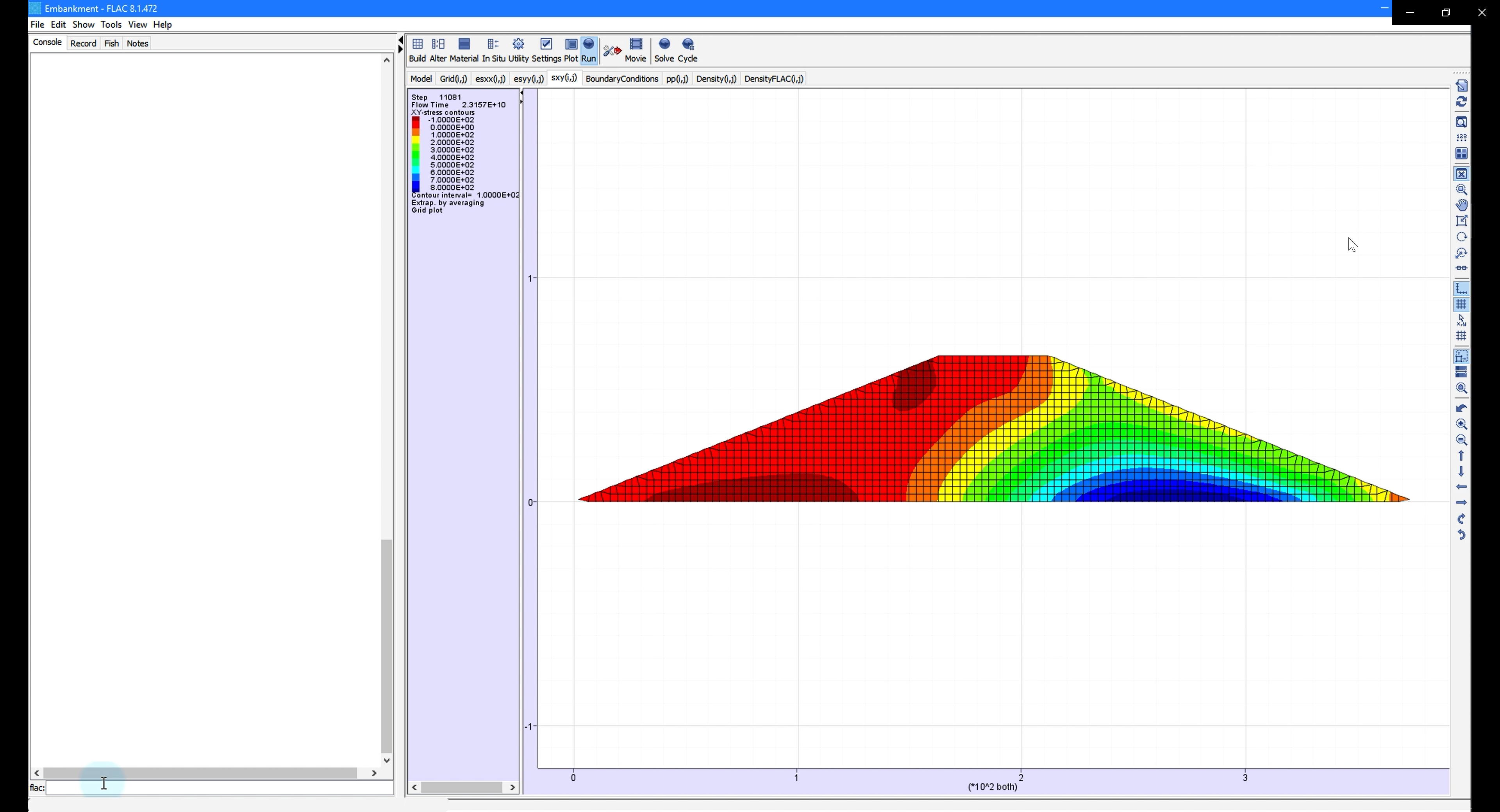
Homogeneous Embankment Dam Analysis (Part 3 of 3)
This FLAC 8.1 tutorial demonstrates how to update the soil densities and the effective stresses in the embankment.
FLAC3D
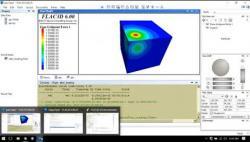
Using Python in FLAC3D 6
The Python programming language is embedded inside FLAC3D 6 and extended to allow FLAC3D models to be manipulated from Python programs. This webinar recording provides a brief introduction to Python scripting and includes many examples of using Python with FLAC3D.

FLAC3D Quick Start Tutorial
This tutorial steps through the actions necessary to quickly create and solve a FLAC3D model. The focus of this tutorial is to provide you with a basic familiarity with the user interface and recommended work flow.
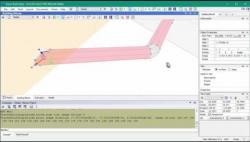
Working with Building Blocks in FLAC3D 6 (Part 1)
This video demonstrates using a library set of Building Blocks as a starting point for creating a new model. In this example, cylindrical blocks are snapped together to represent a tunnel and intersected with other blocks representing a nearby wall.
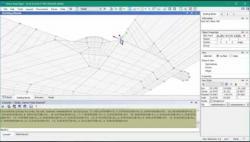
Working with Building Blocks in FLAC3D 6 (Part 2)
This video demonstrates filling the empty space between key model elements and out to the far field boundary using Building Blocks in FLAC3D 6.
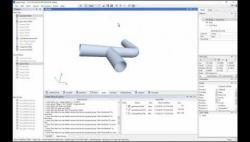
FLAC3D 6 Introductory Webinar
This video is a recording of a one hour webinar reviewing the latest features in Version 6 of FLAC3D (currently available as a pre-release). Presented by Dr. David Russell, FLAC3D Product Manager and Lead Developer.
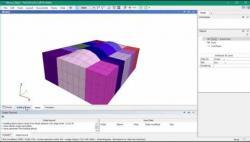
FLAC3D 6.0 Built-in Model Generation Tools and Workflow
Building Blocks works seamlessly with the FLAC3D 6.0 extruder tool and new Model Pane. Building Blocks includes a library of model primates and users can also add and load their own building block sets.
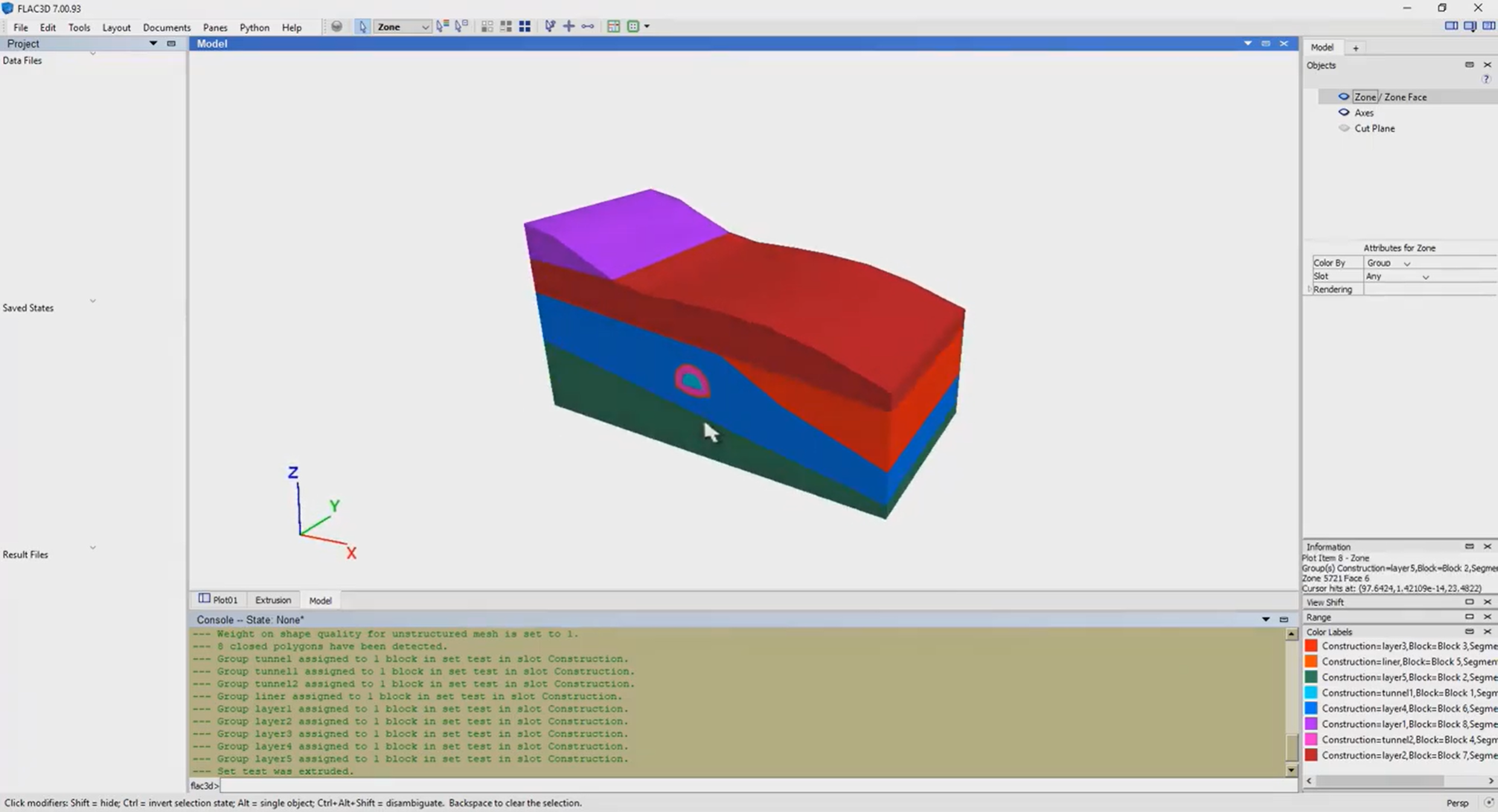
FLAC3D 7.0 Unstructured Mesh Tutorial
A tutorial showing how to create an unstructured mesh in FLAC3D 7.0 using the extruder pane.
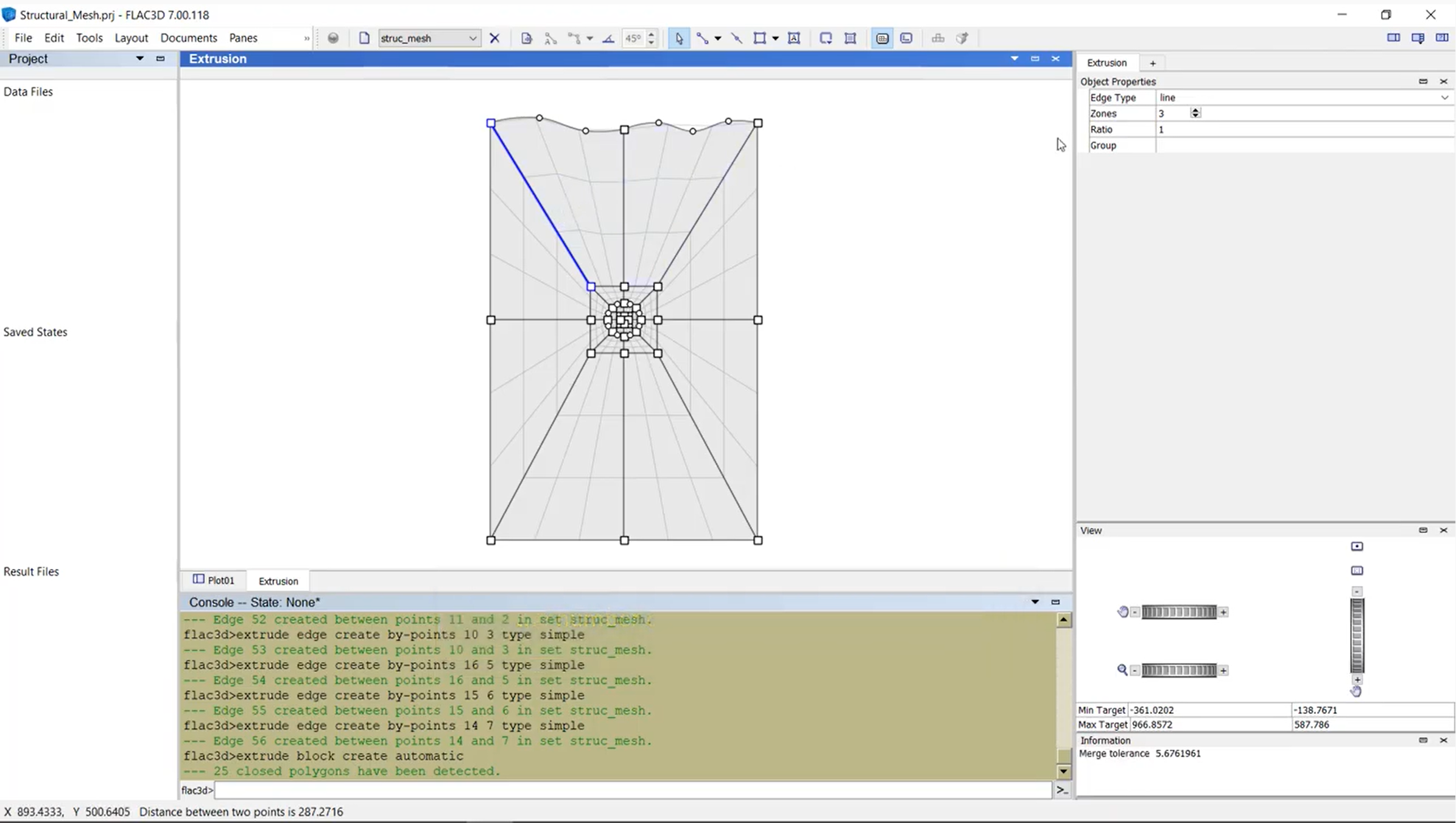
FLAC3D 7.0 Structured Mesh Tutorial
A tutorial showing how to create a structured mesh in FLAC3D 7.0 using the extruder pane.
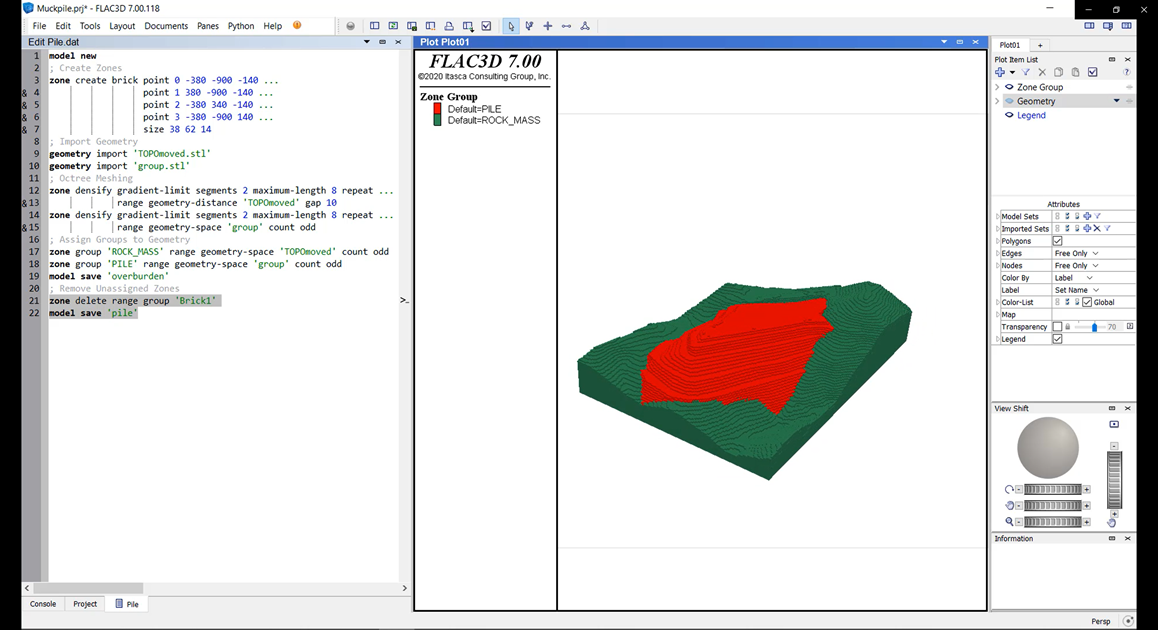
FLAC3D 7 0 Octree Mesh Tutorial
In this example, a pile of earth is modeled overlying undulating ground. This tutorial demonstrates how a FLAC3D model mesh can be easily created using DXF geometries and the ZONE DENSIFY command. How to differentiate parts of the model into separate GROUPs using DXF geometries and the GEOMETRY-SPACE range logic is also demonstrated.
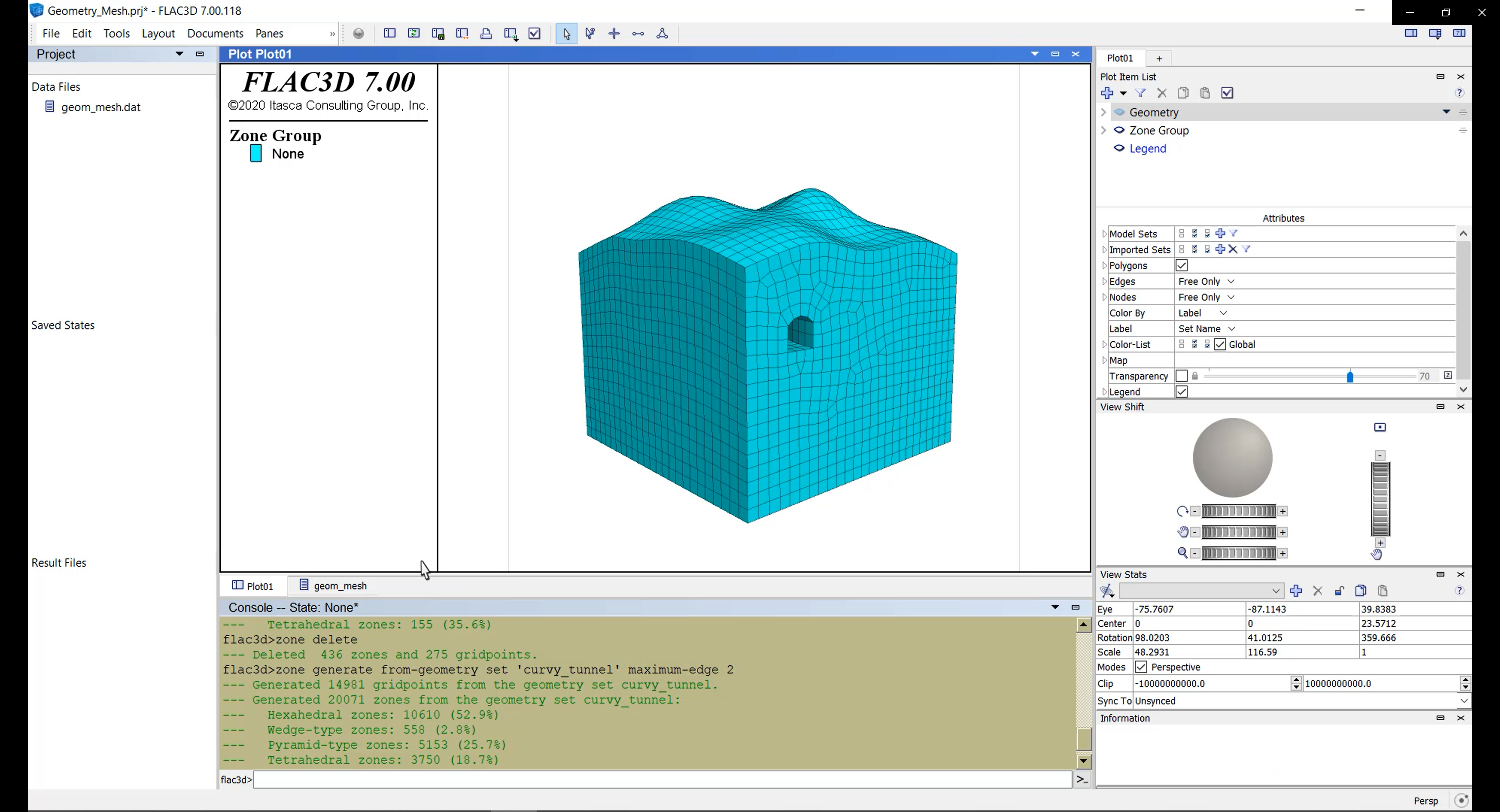
FLAC3D 7.0 Geometry Mesh Tutorial
This tutorial demonstrates how to generate a 3D volume mesh from surface geometry imported from DXF or STL files. Both hexahedral-dominant and tetrahedral meshes can be generated automatically using the "zone generate from-geometry ..." command in FLAC3D 7. The results of various keywords are shown.
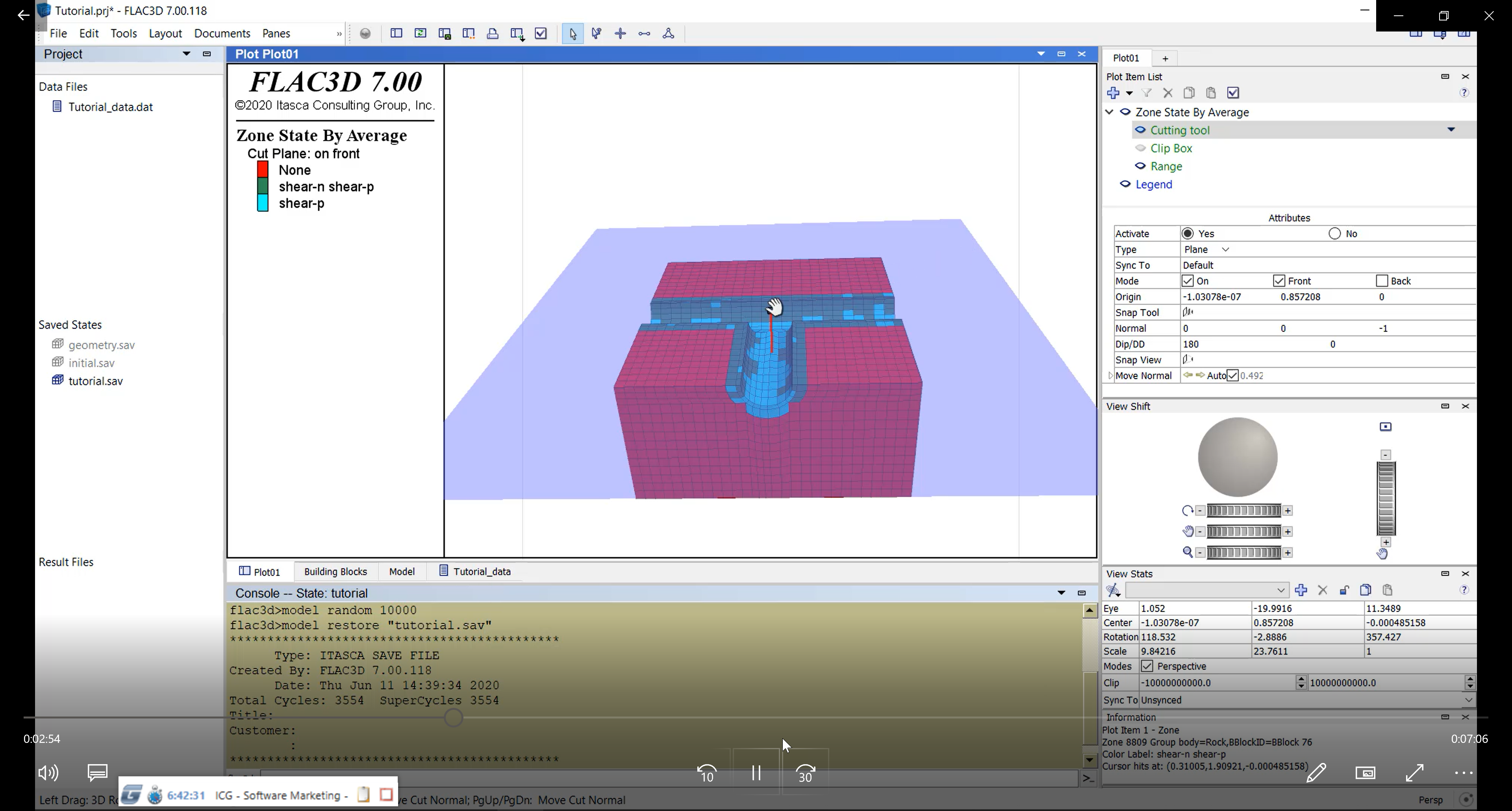
FLAC3D 7 0 Cutting Tool Tutorial
This tutorial will show how to use the Plot Item Cutting Tool in FLAC3D 7. Creating cut plans is useful for seeing inside 3D model plots. FLAC3D cutting planes include a single-surface plane, a double-surface wedge, and a three-surface octant.
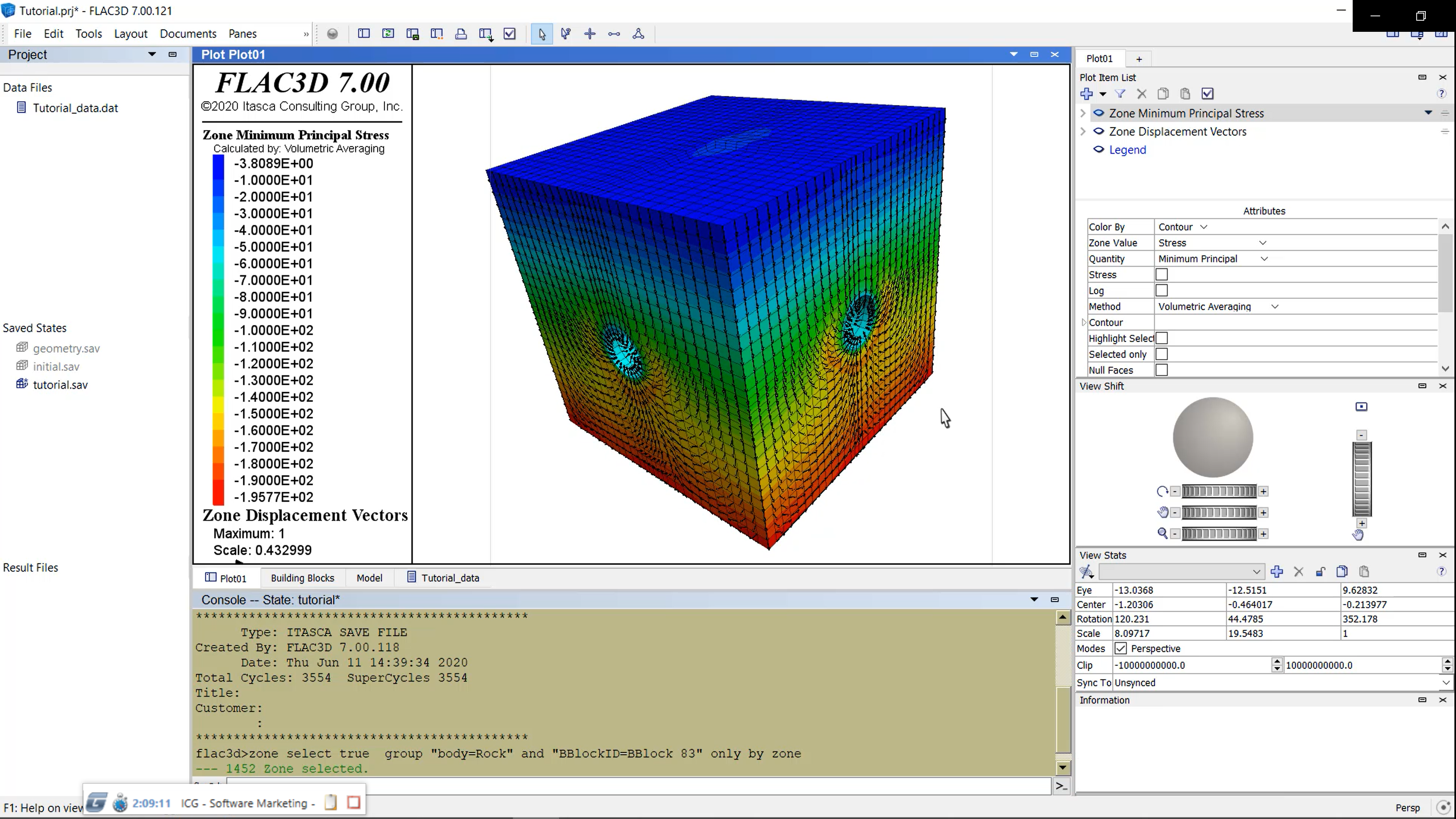
FLAC3D 7 Zone Plotting Tutorial
This tutorial will show how to create and manipulate zone plot items for showing model attributes and results.
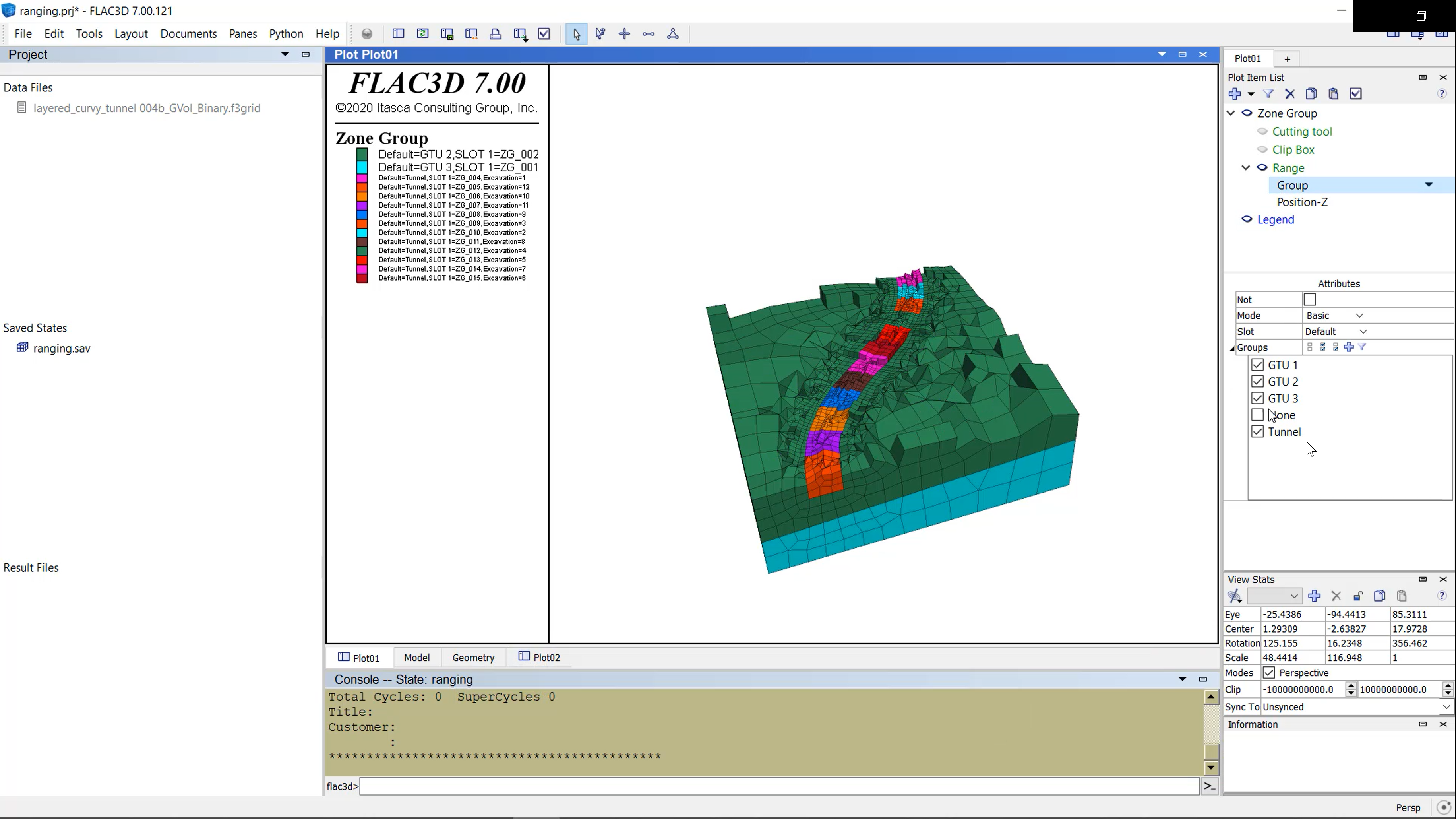
FLAC3D 7.0 Plot Range Tutorial
This tutorial will show how to create and manipulate plot range elements in FLAC3D. Each plot-item in a plot may have one or more range elements that shows the portion which lies within the defined range, while removing from view the portion of the plot-item that lies outside it. Plot-item ranges may also be copied and applied to other plot-items.
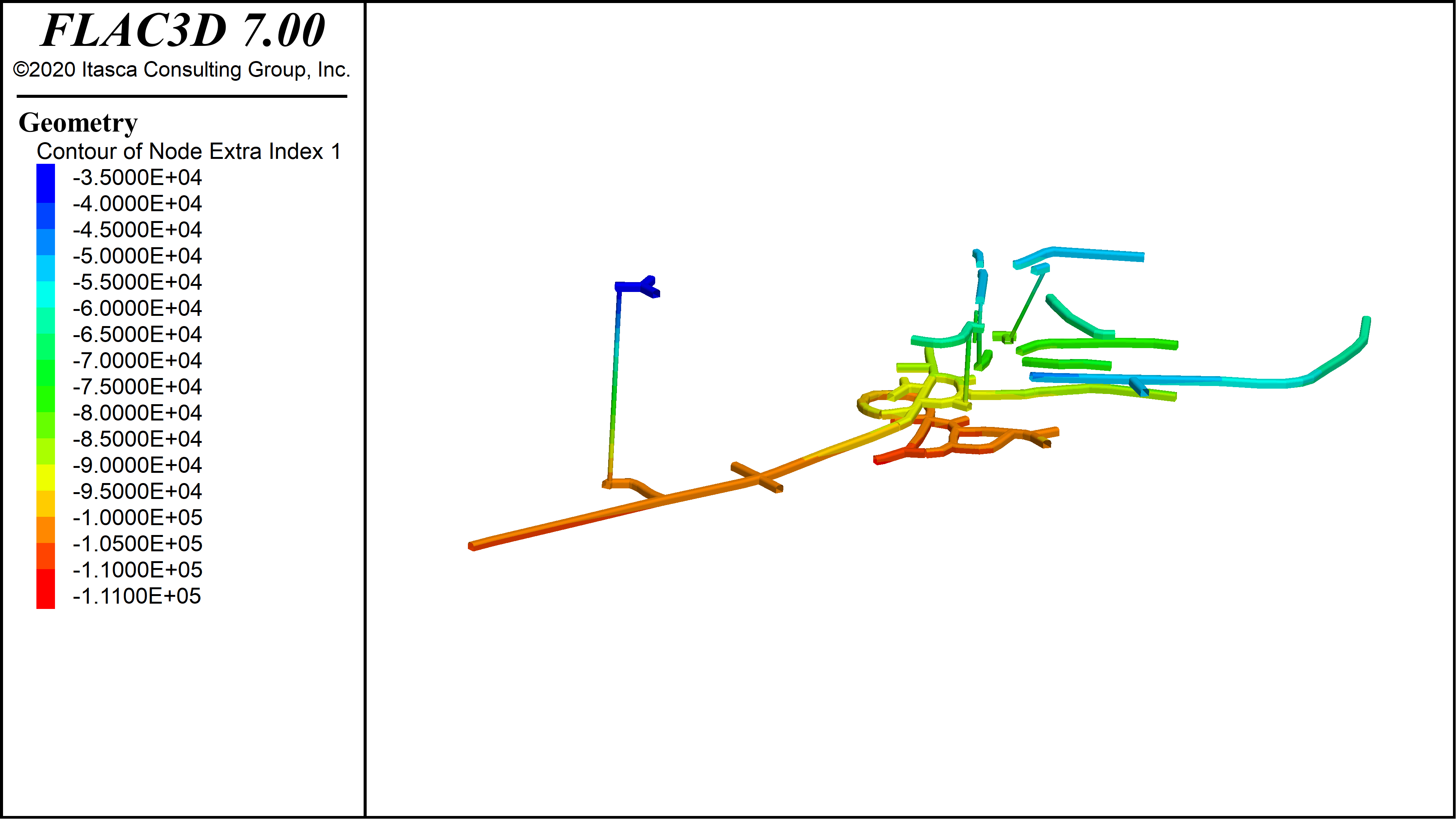
FLAC3D 7.0 Geometry Painting Tutorial
This tutorial will show how to paint zone data onto an imported geometric surface in FLAC3D.
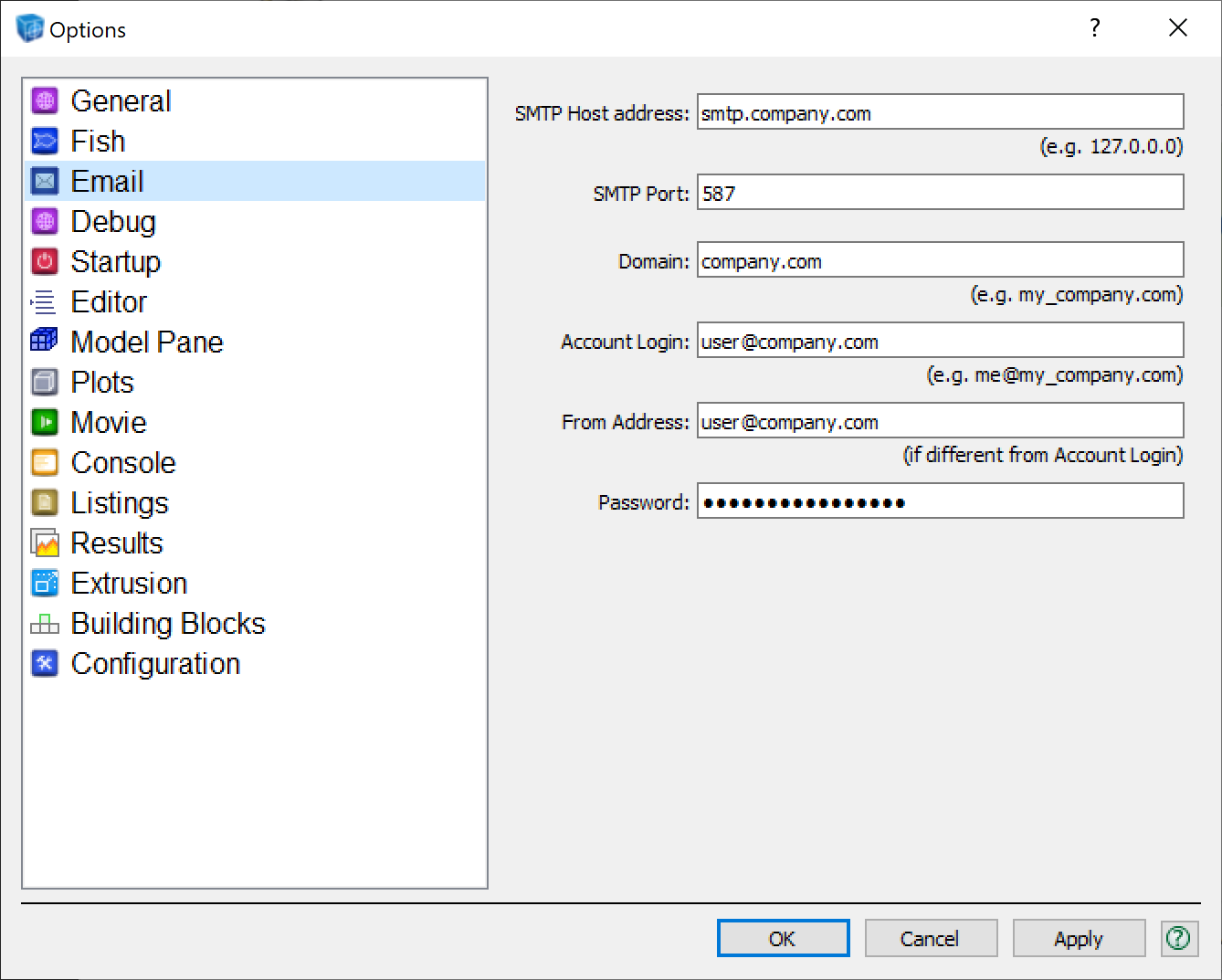
Working with Email in Itasca Software
Learn how you can use commands and functions to send email messages and attachments via Itasca software. Use this capability to inform you when a model has finished running, a result is available (even attach a plot), or the model run is interrupted.
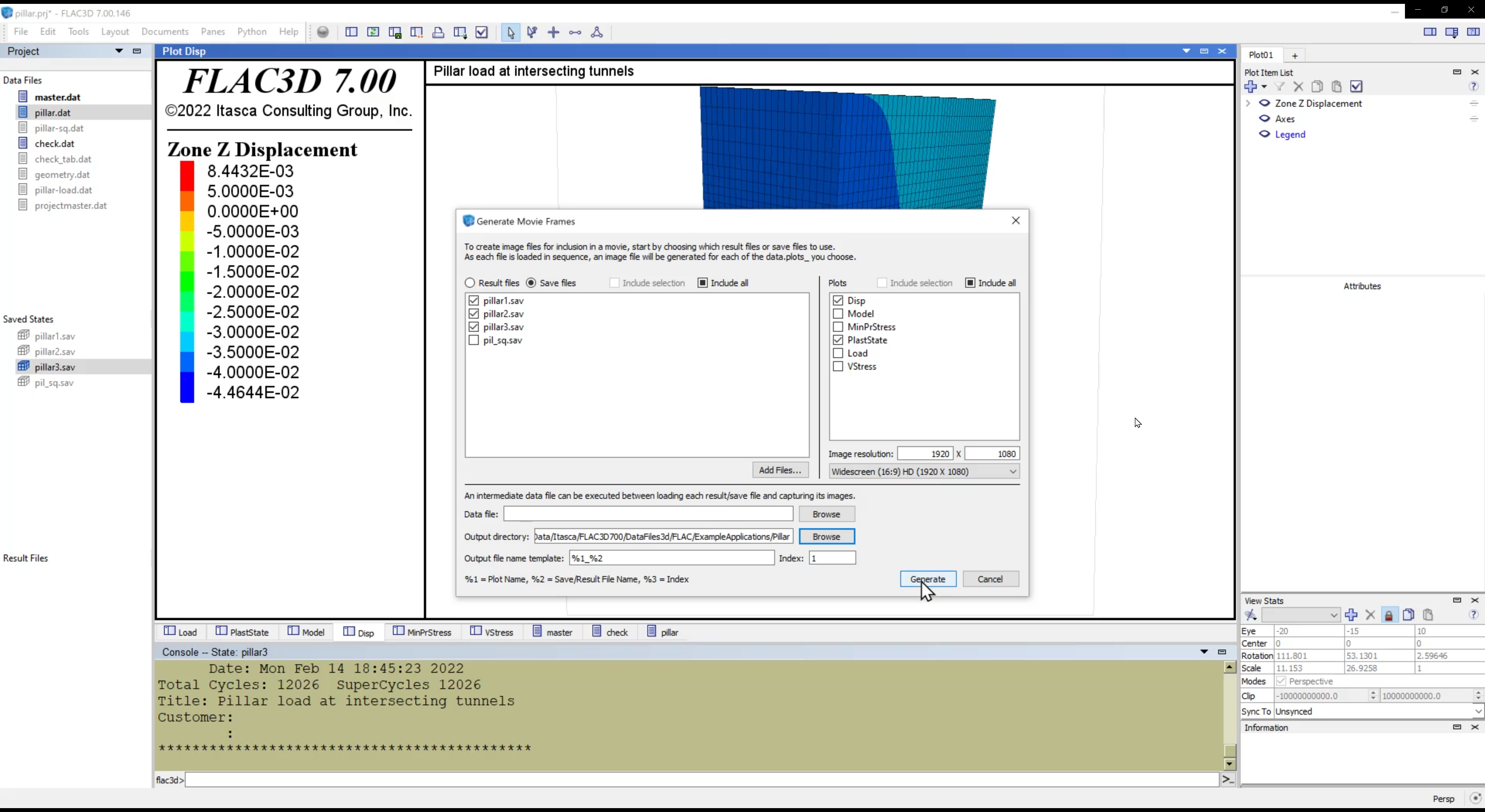
Generating Videos via Plots
This tutorial illustrates how to generate movies from FLAC3D plots. It is also applicable for 3DEC, PFC, and UDEC.
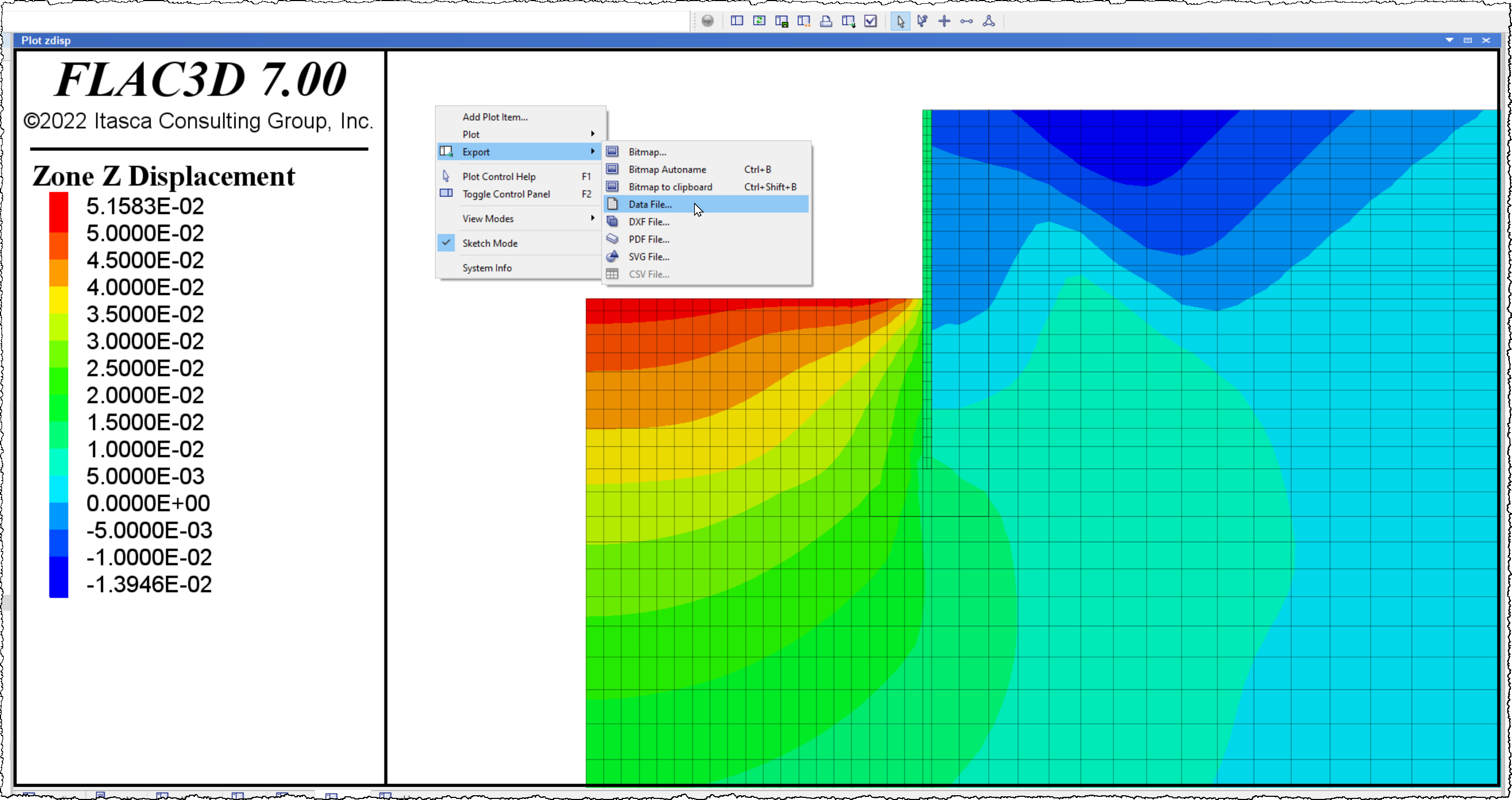
Converting Plots to Data Files
Any model plot that you create interactively by adding plot-items and adjusting settings can be represented by an equivalent set of commands. This is useful should you want to include command-driven plotting in your modeling run.
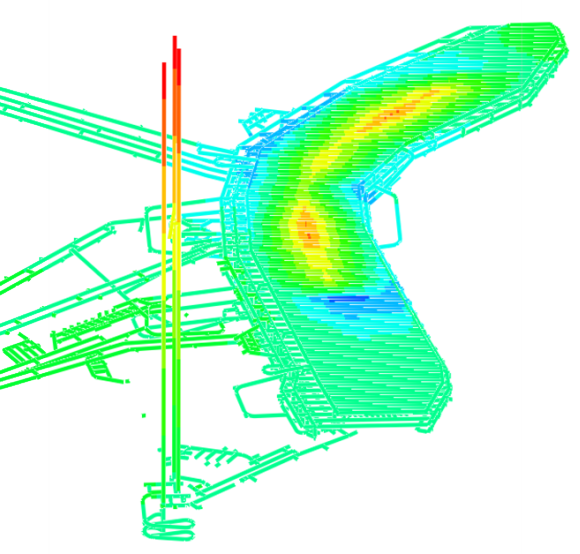
How to Paint Model Data onto Geometry
3DEC, FLAC3D, and UDEC allow you to quickly analyze your model data by visualizing properties and results by “painting” zone field values onto some geometry (DXF, STL or GEOM format). Learn how this is done.
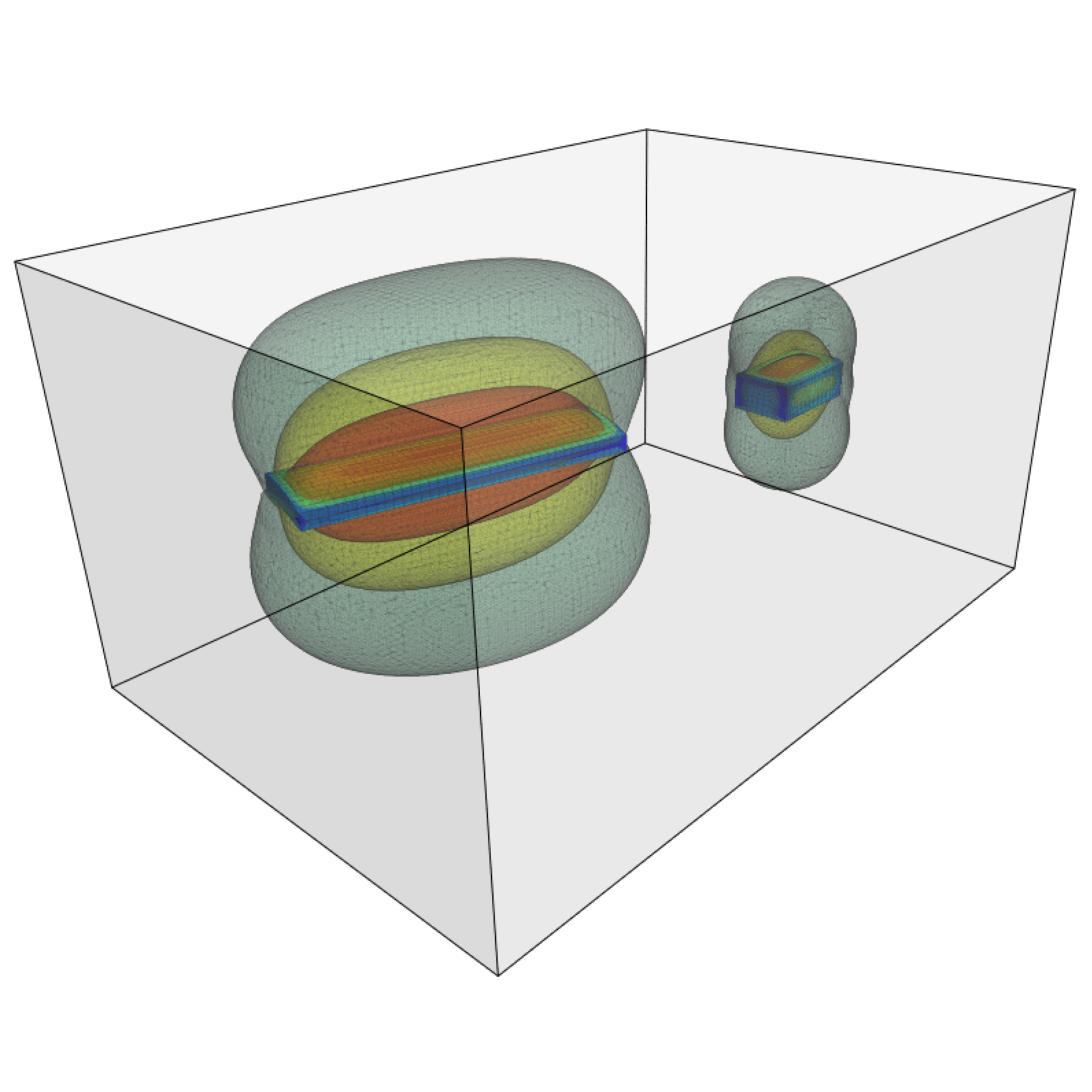
Plotting 3D Isosurfaces
This tutorial demonstrates how you can add isosurfaces to your 3D Itasca model plots.
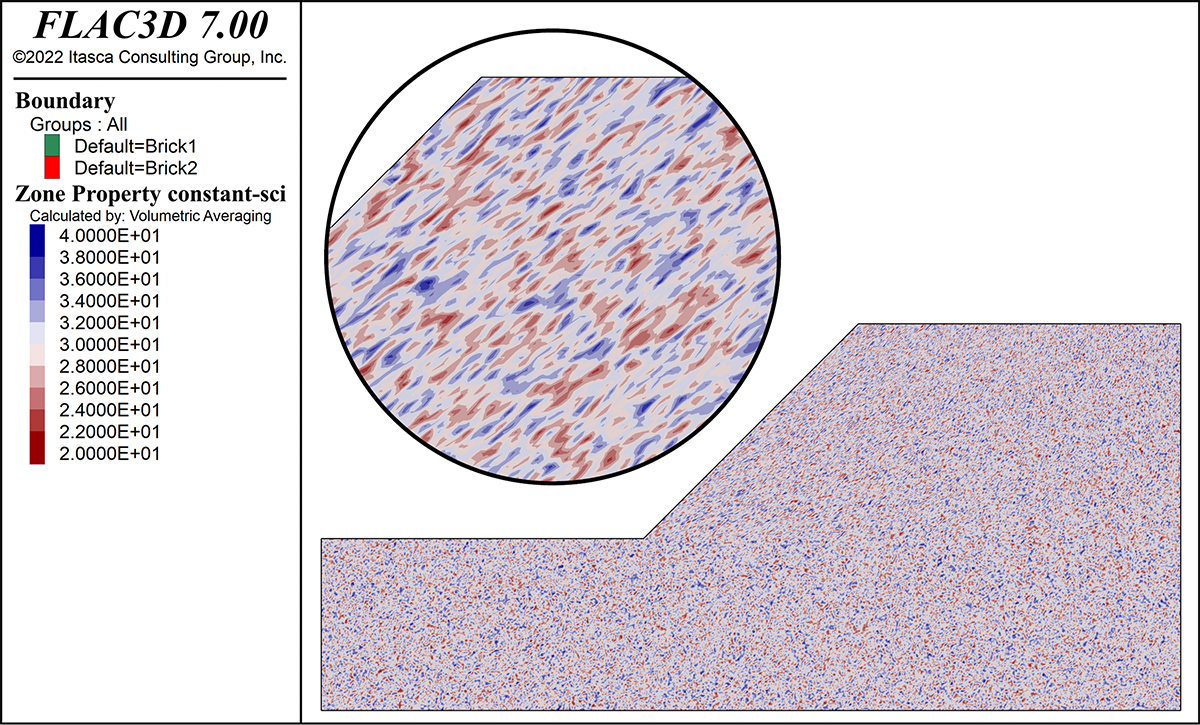
Loops, Splitting, and Operators
When constructing or running simulations, you may want to query or modify values associated with all, or some of, the objects in your model (such as zones, nodes, blocks, balls, contacts, rockbolts, etc.). This may be to measure results like stress or displacement, to assign a calculated extra variable for plotting, or to adjust a property value. There are several ways to identify and navigate across all these objects using loops, splitting, and operators — with each one becoming easier and faster to execute. See how you can apply all of these approaches in a tutorial where a zone property is randomly assigned for strength variability throughout the model. You will also see how much easier and faster these approaches have become. Applying model property distributions via the PROPERTY command is also reviewed.
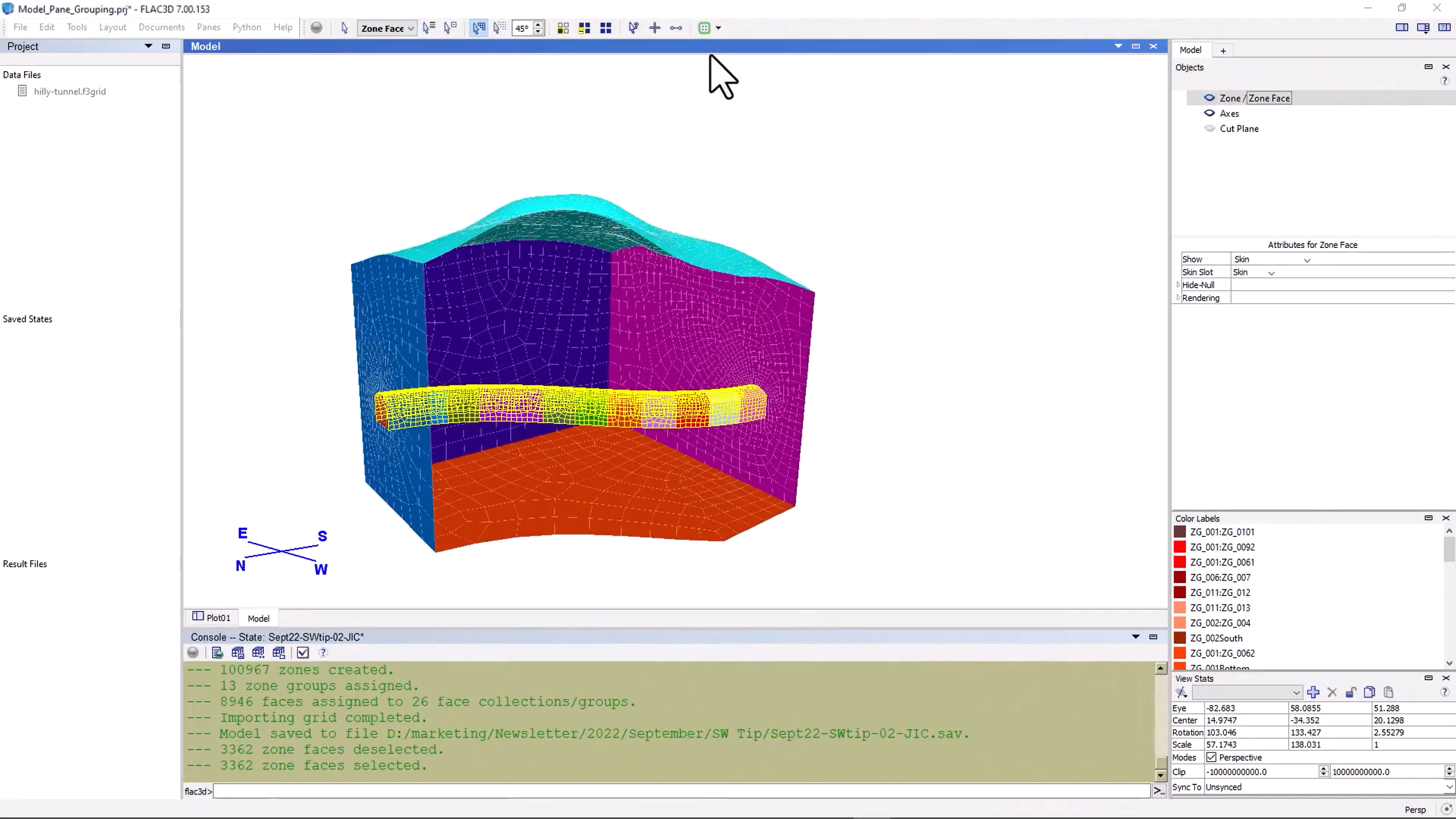
Creating Groups Interactively and Automatically using the Model Pane
In this tutorial, we review how to automatically skin models, identify and group zone faces, and interactively select and group zones and zone faces. This tutorial also illustrates using the Model Pane to interactively add a shell structural element along a tunnel.
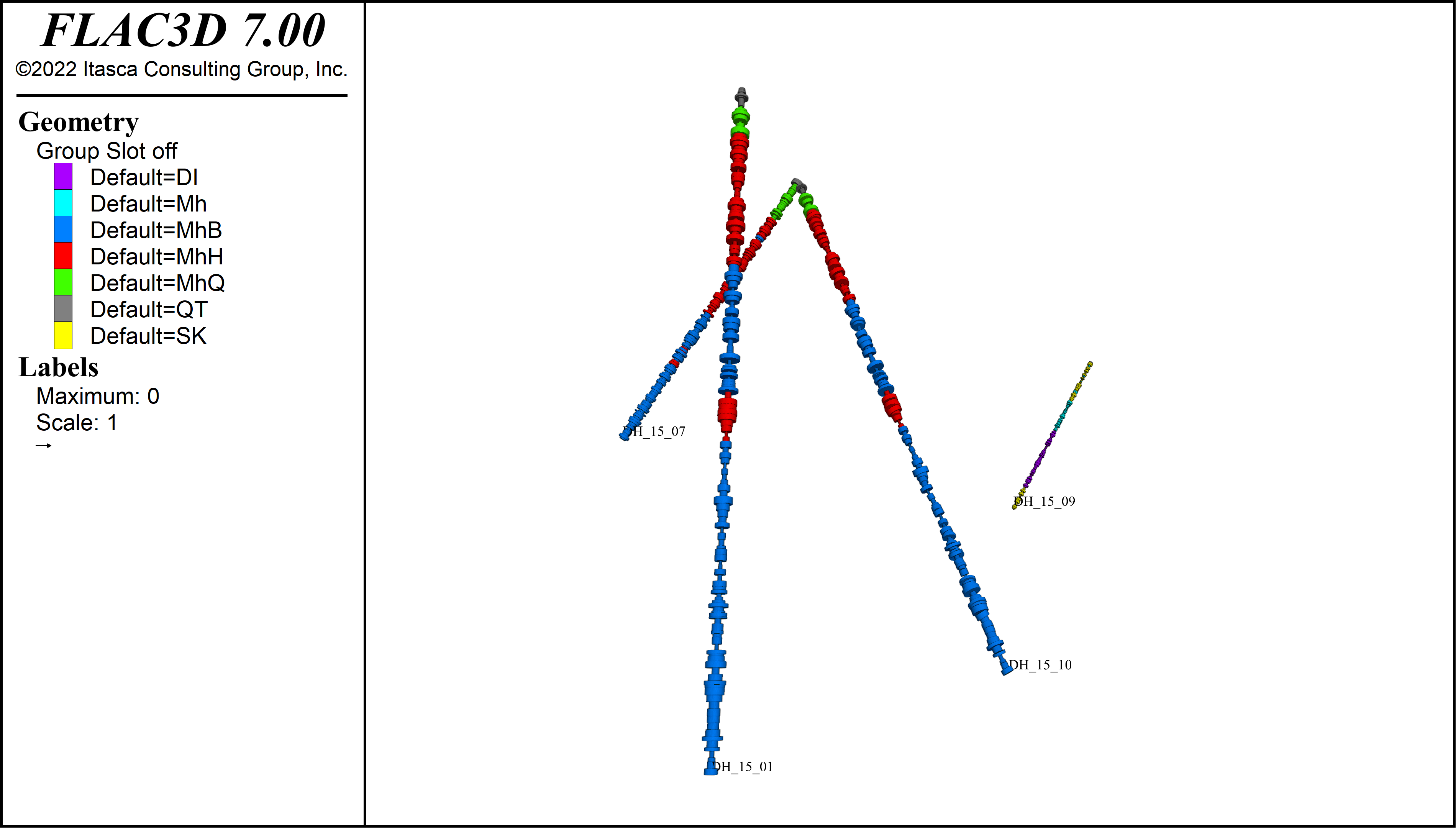
Plotting Borehole Core Data using Geometry and FISH
In this example, you will see how to create your own custom plot of drill core data containing location, orientation, depth, and geotechnical data (lithography, fracture count, rock strength, weathering, and RMR).
PFC
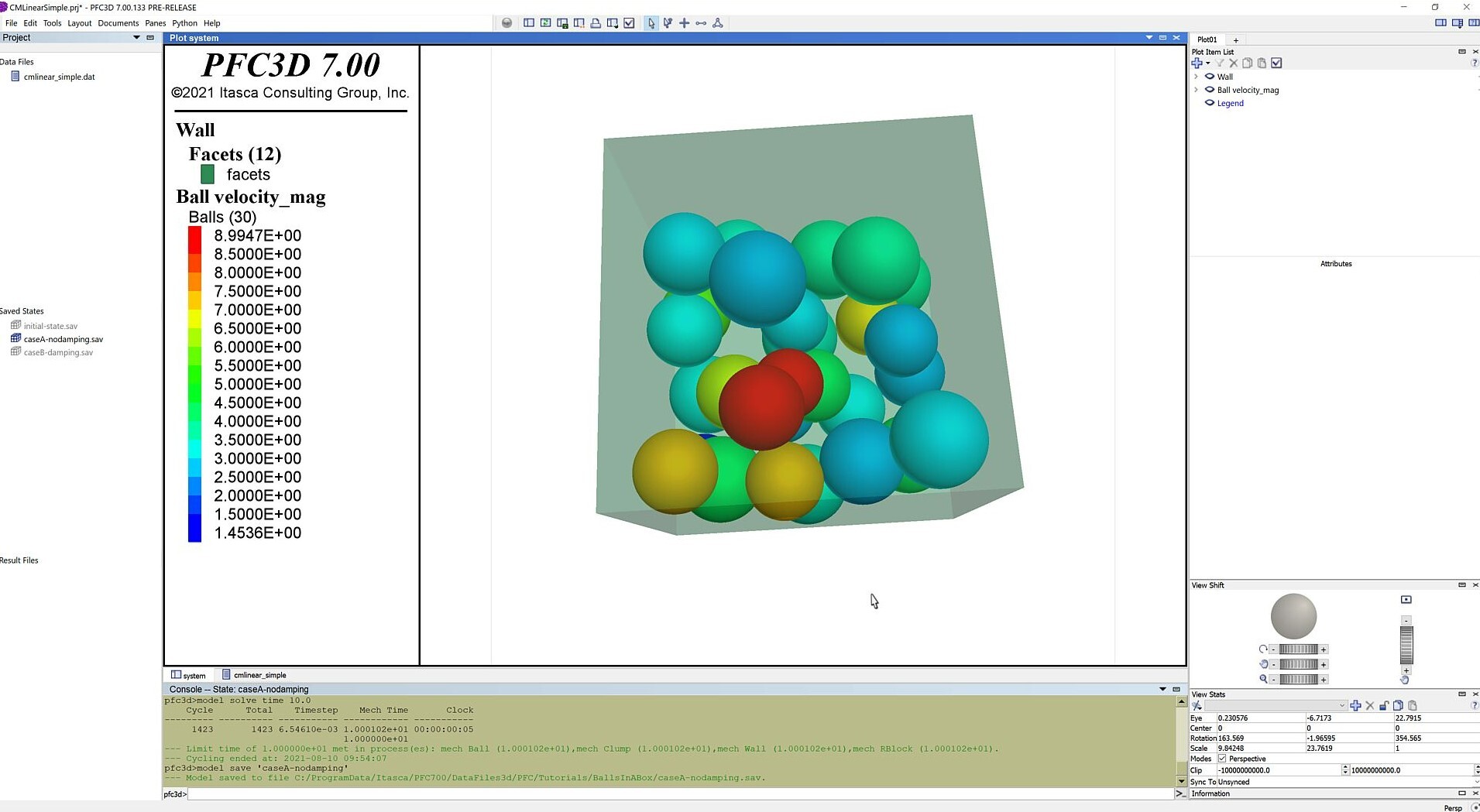
PFC 7 Balls in a Box
This tutorial will guide you through the main steps required to build a simple PFC model with 30 interacting balls in a box using the linear contact model.
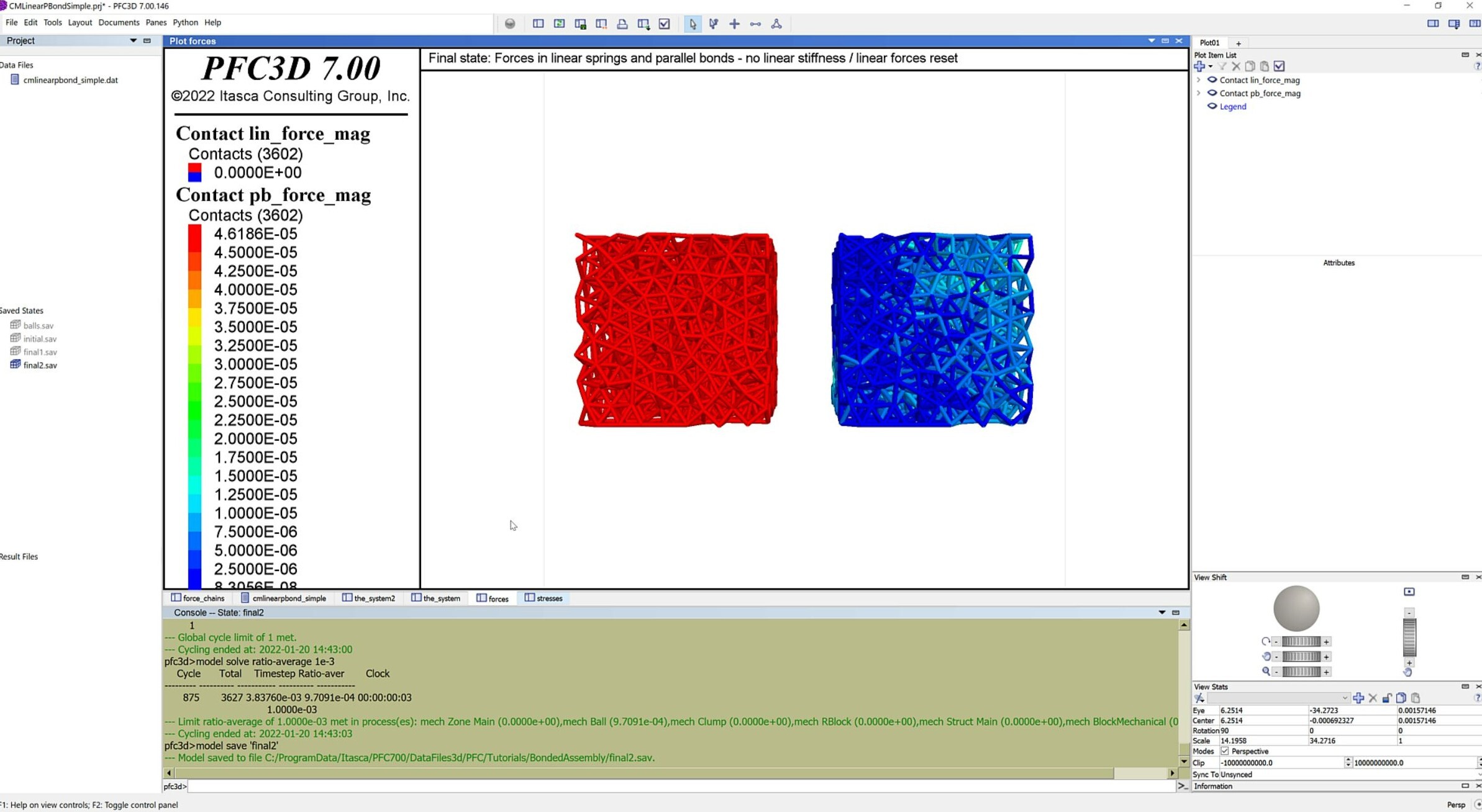
PFC 7 Generating A Bonded Assembly
This tutorial will guide you through how to create a simple material using the linear parallel bond-model.
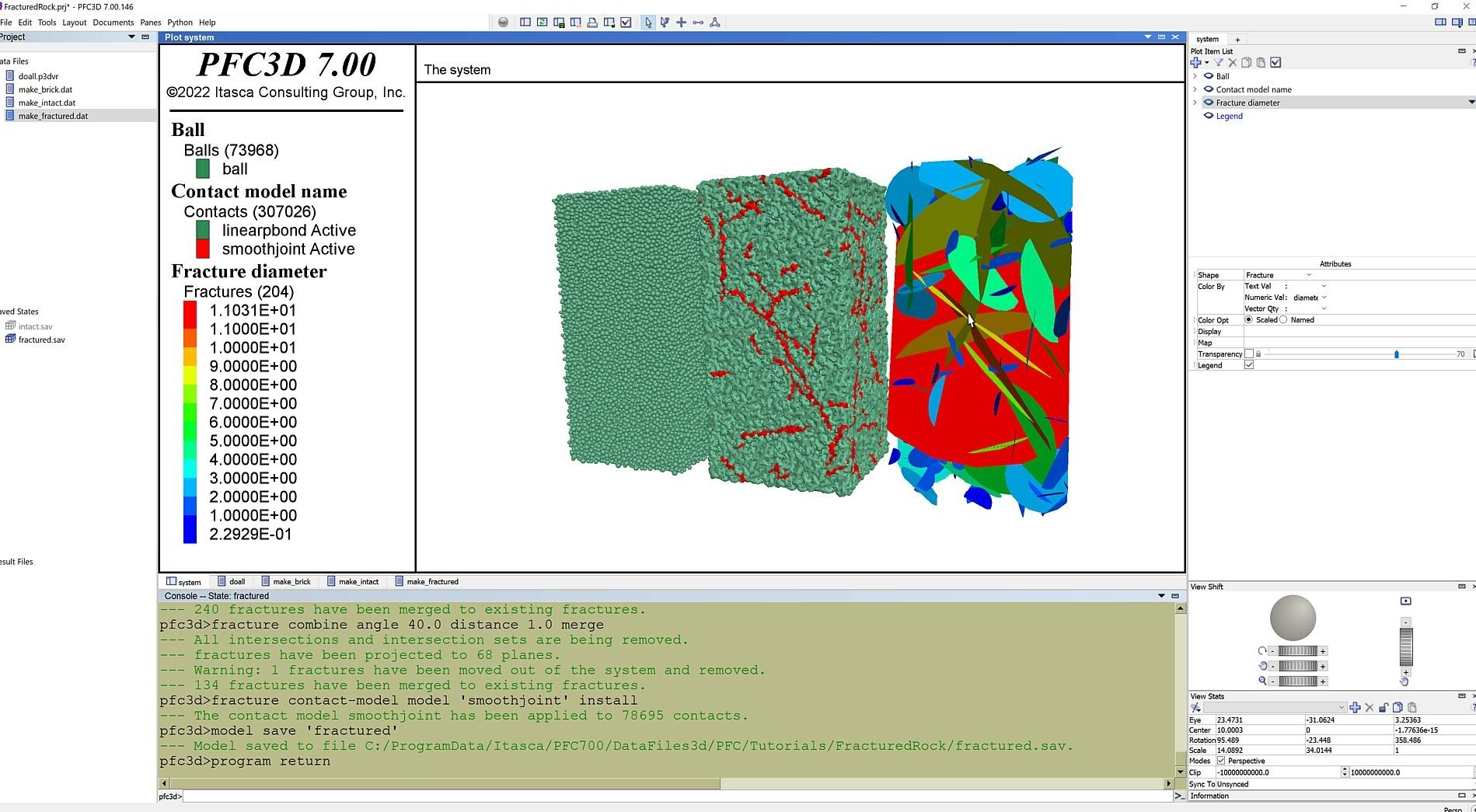
PFC 7 Creation of a Synthetic Rock Mass (SRM) Specimen
This tutorial will guide you through how to create a fractured Synthetic Rock Mass (SRM) specimen.
UDEC
Tutorial: Simple Slope Stability
Using UDEC 6 and the shear-reduction method to calculate the factor-of-safety, this tutorial will show you how to analyze the stability of a simple slope containing: (1) no discrete jointing (continuum), (2) fully-continuous jointing (discrete blocks), and (3) noncontinuous, en echelon jointing.
MINEDW
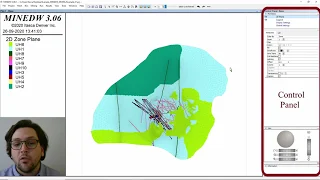
MINEDW Tutorial (Part 1: Menu Options)
In this tutorial we will briefly cover the MINEDW user interface, its components, and the MINEDW Menu with the different options and tools it provides to build numerical models.
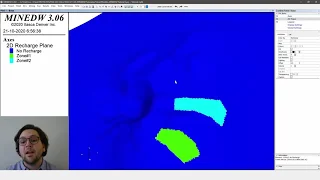
MINEDW Tutorial (Part 2: Visualization Options)
In this tutorial we will explore all the visualization components that MINEDW has to offer, and all the options available to the user to visualize the model's components and properties.
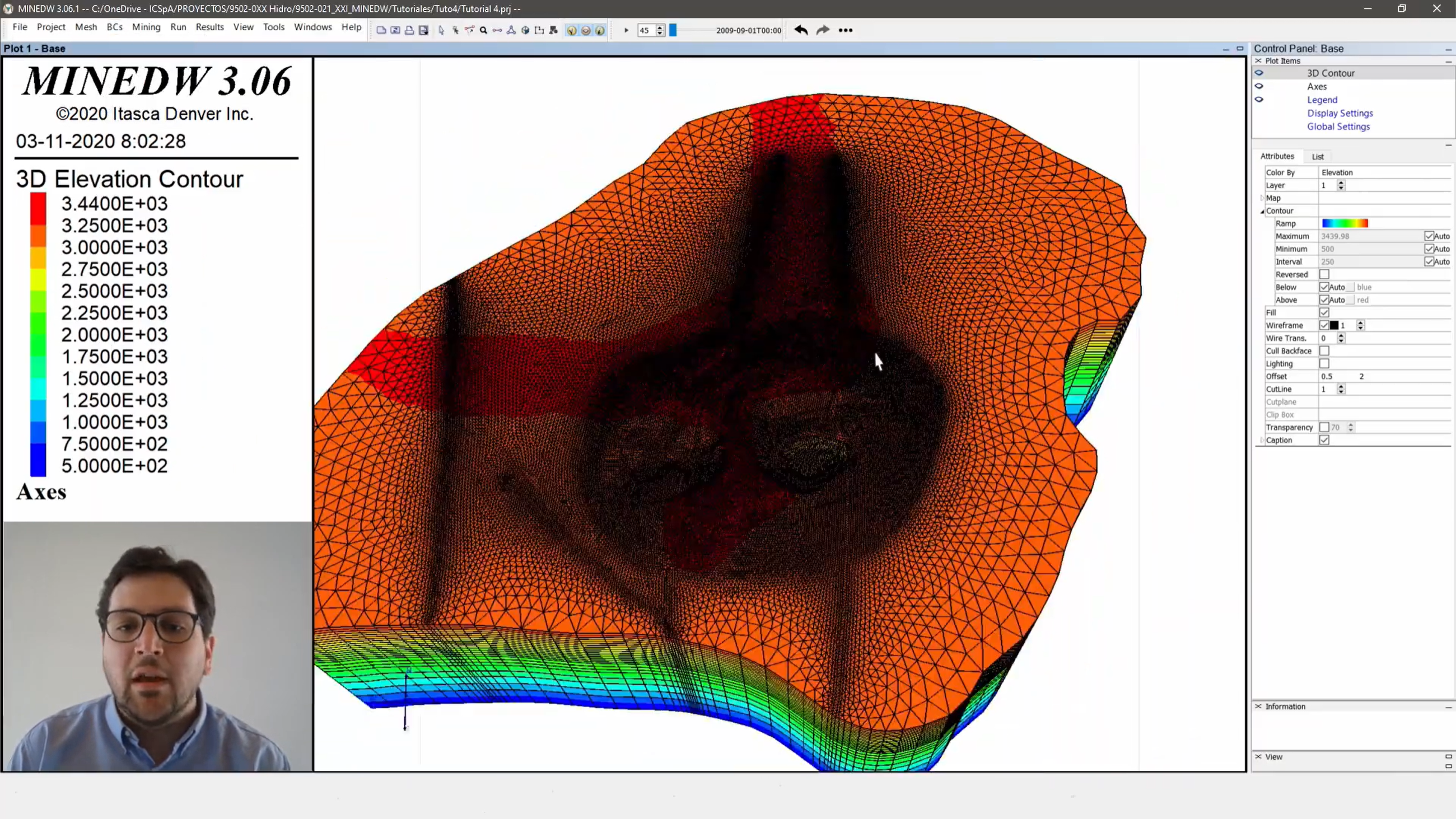
MINEDW Tutorial (Part 3: Boundary Conditions)
In this tutorial we will take a look at the different boundary conditions available to the user, and we will go over some examples of different scenarios in which they would be used.
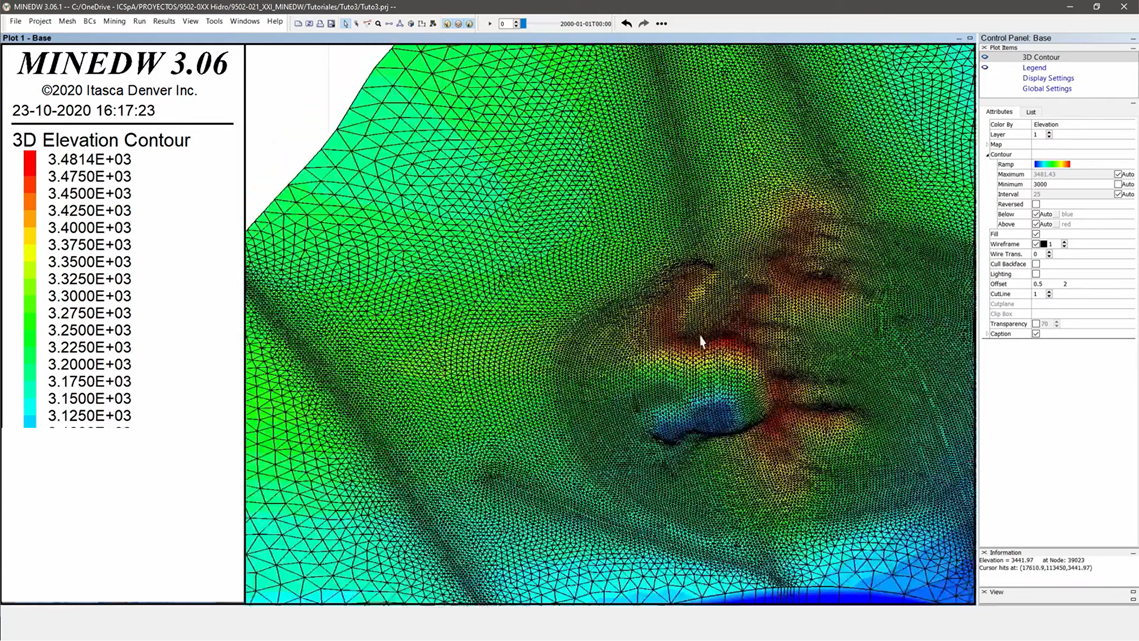
MINEDW Tutorial (Part 4: Meshing)
In this tutorial we will go over meshing, from the creation of a 2D mesh and how to import it to MINEDW, to the inclusion of topography, layers, and pinch-outs to different areas of interest in the model.
Griddle
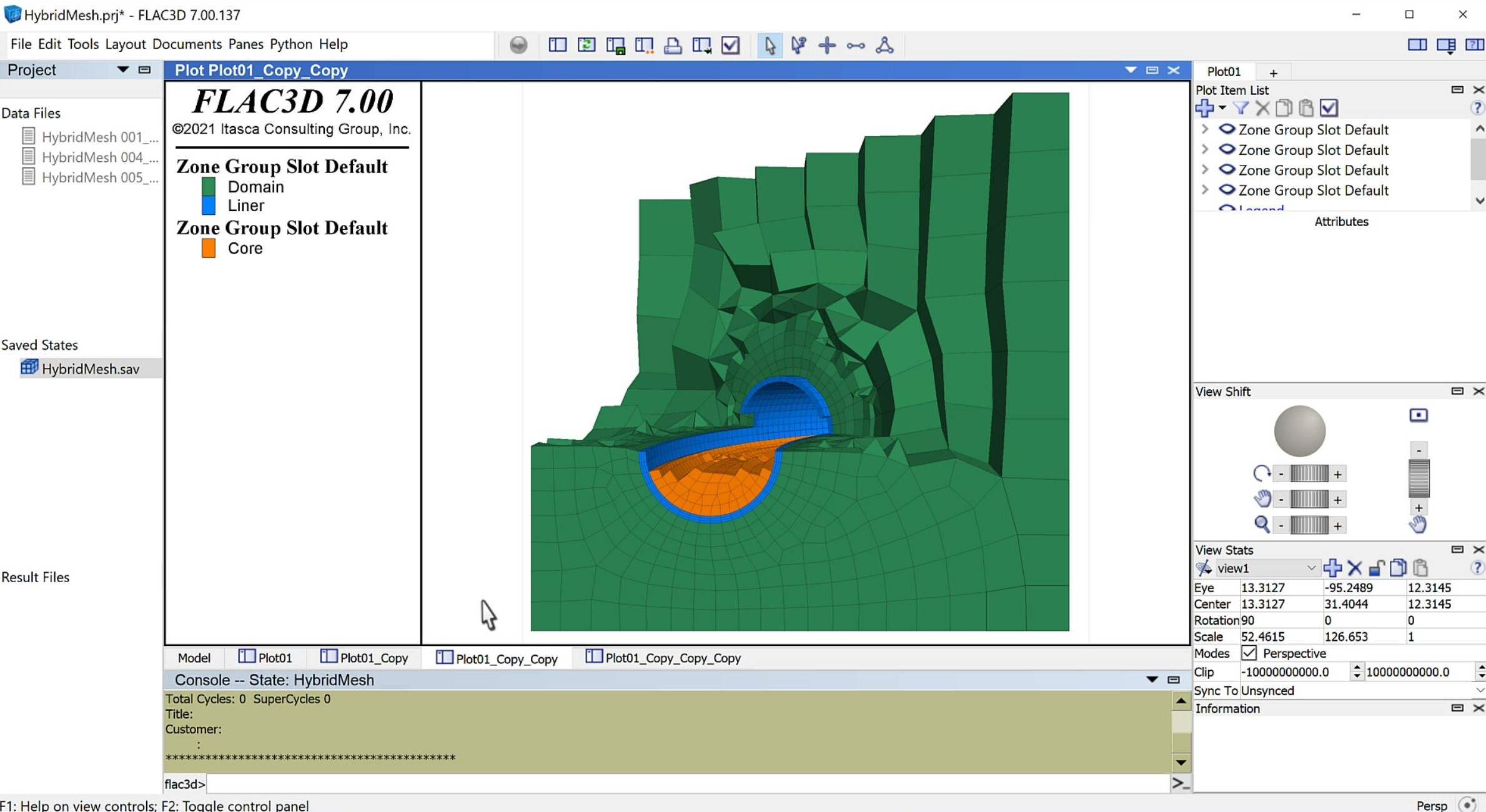
Generate a Hybrid Mesh by Combining Block Ranger and GVol
This tutorial will demonstrate a method to create a hybrid mesh of tetrahedral zones to model the rock mass and hexahedral zones to model a concrete liner. Hexahedral zones for the liner are preferred in order to more accurately capture plastic strains in this region. The meshing is done by utilizing the Itasca Griddle volume mesher plug-in for Rhino 3D. Importing the final mesh into FLAC3D, for future finite volume modeling, is also demonstrated.
Python
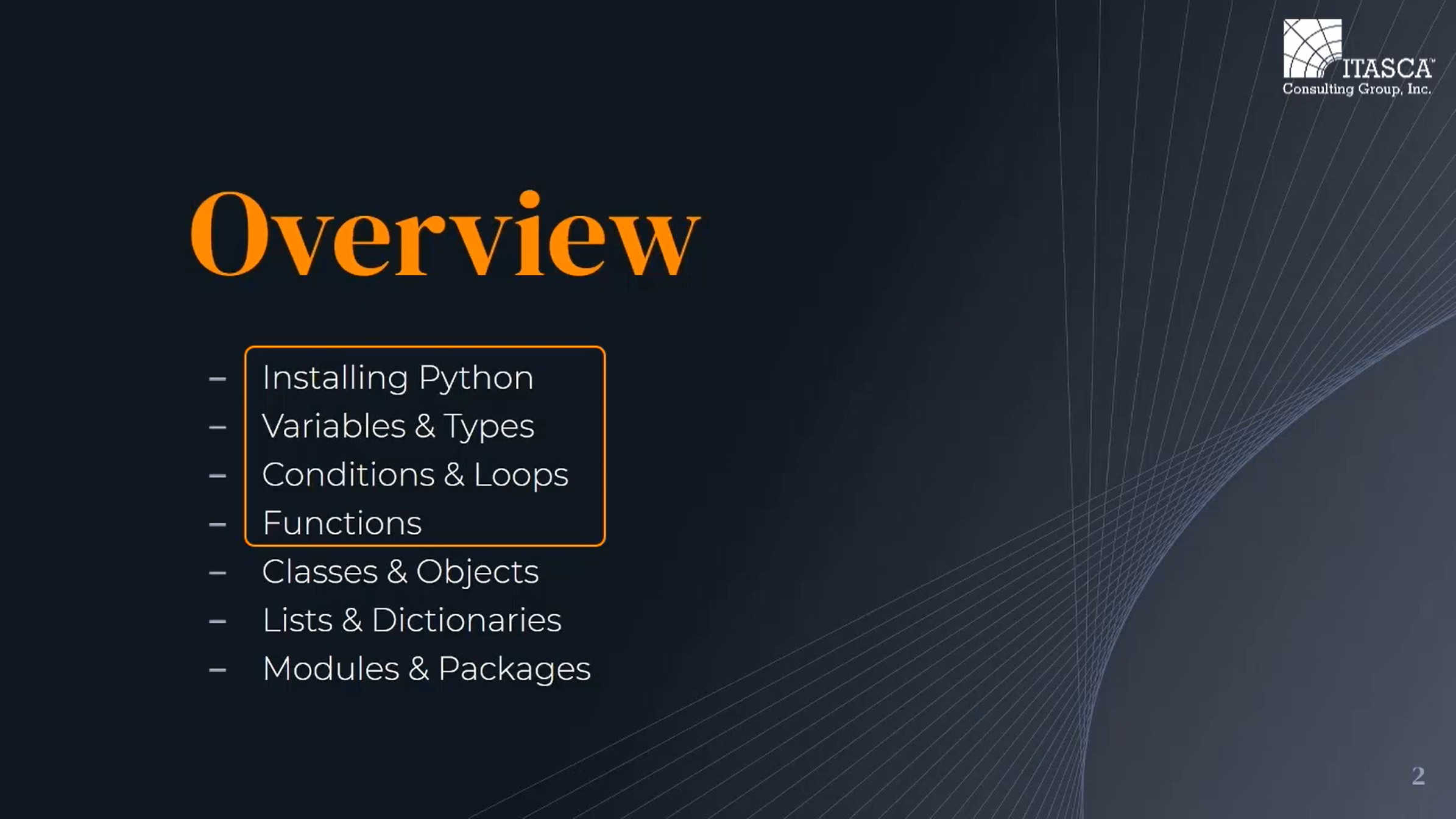
An Introduction to Python Scripting: Part 1
Introduction to Python scripting by reviewing key concepts and through demonstrations. Part 1 focuses on installing Python, variables and types, conditions and loops, and functions.
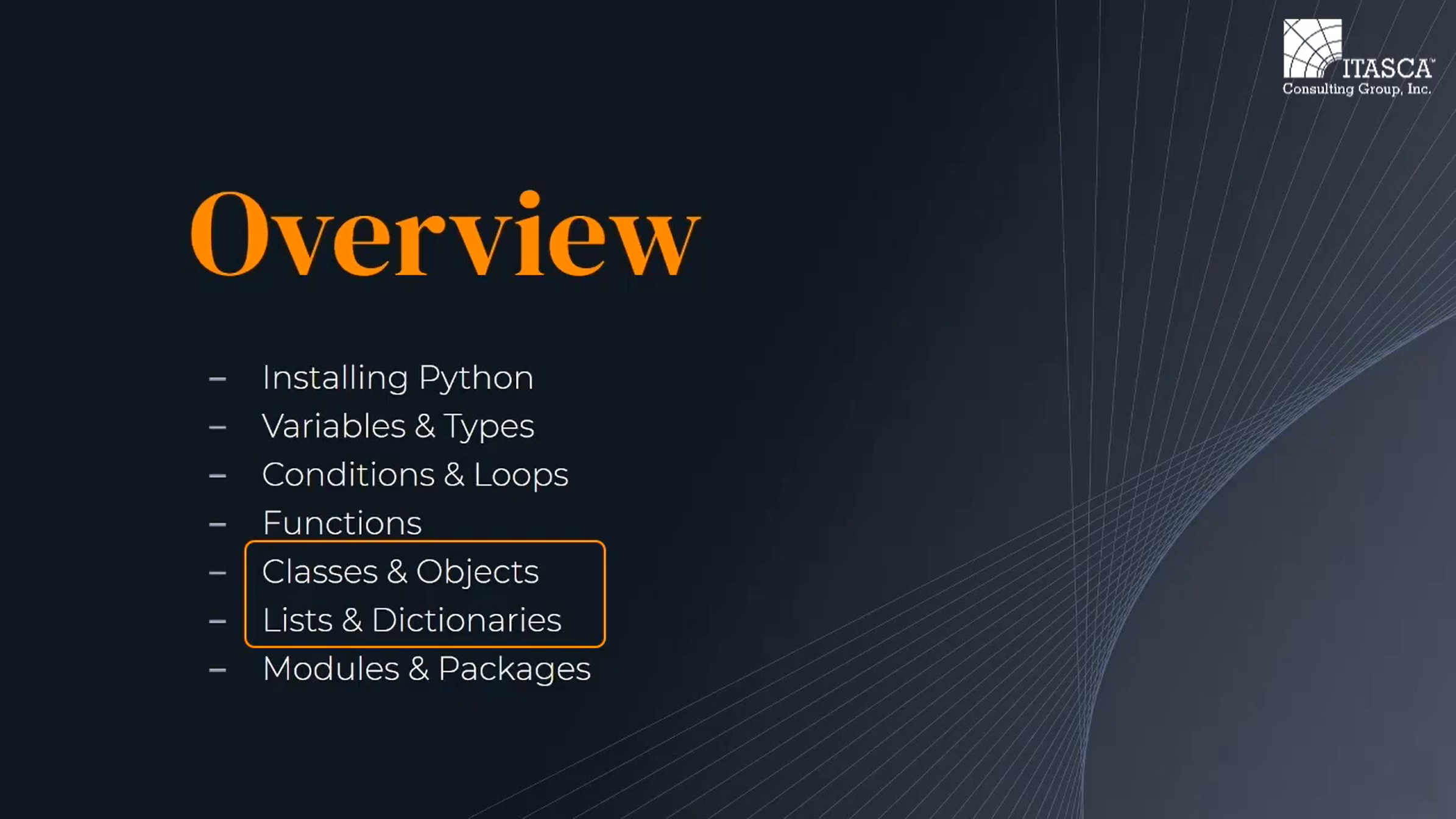
An Introduction to Python Scripting: Part 2
Introduction to Python scripting by reviewing key concepts and through demonstrations. Part 2 focuses on classes and objects plus lists and dictionaries.
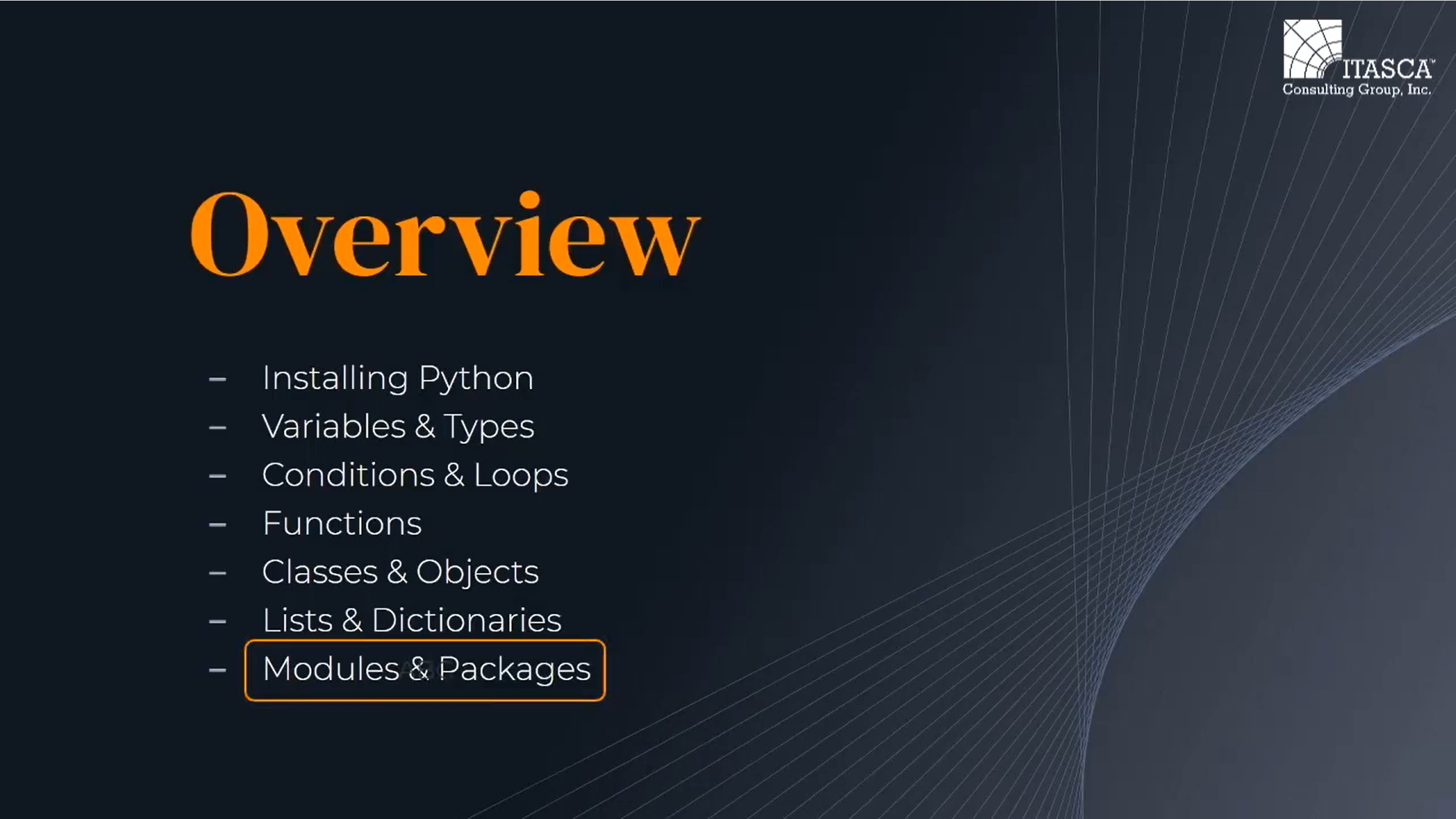
An Introduction to Python Scripting: Part 3
Introduction to Python scripting by reviewing key concepts and through demonstrations. Part 3 focuses on modules and packages, with a focus on NumPy and Matplotlib.
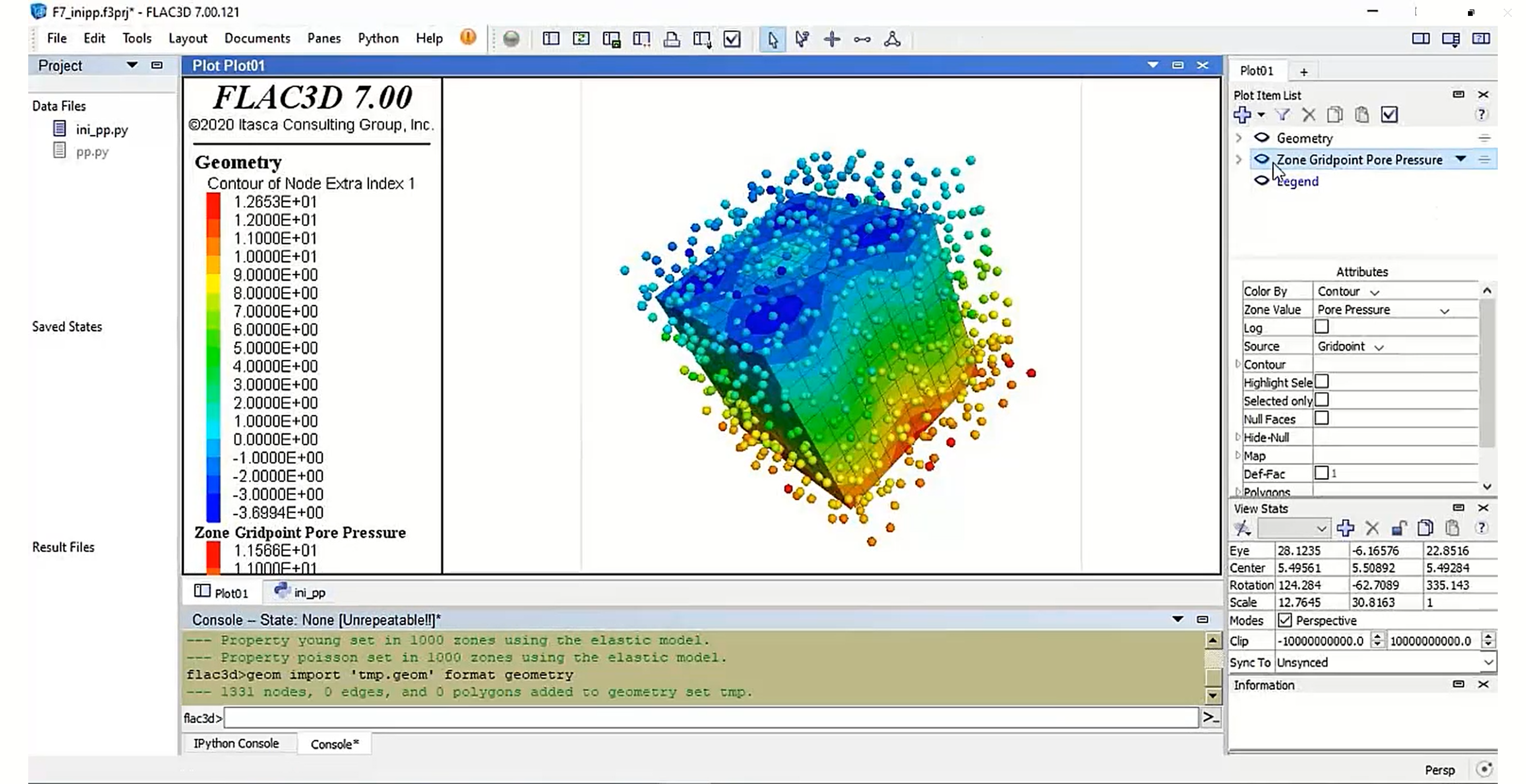
Using Python in Itasca Software
Python scripting is built into current versions of FLAC3D, 3DEC, and PFC. This video introduces users of Itasca software to working with Python and FLAC3D, 3DEC, and PFC types (zones, blocks, ball, structural elements, and so on). The Itasca Module, a comparison with FISH scripting, and object-oriented and array-oriented interfaces are reviewed and demonstrated.
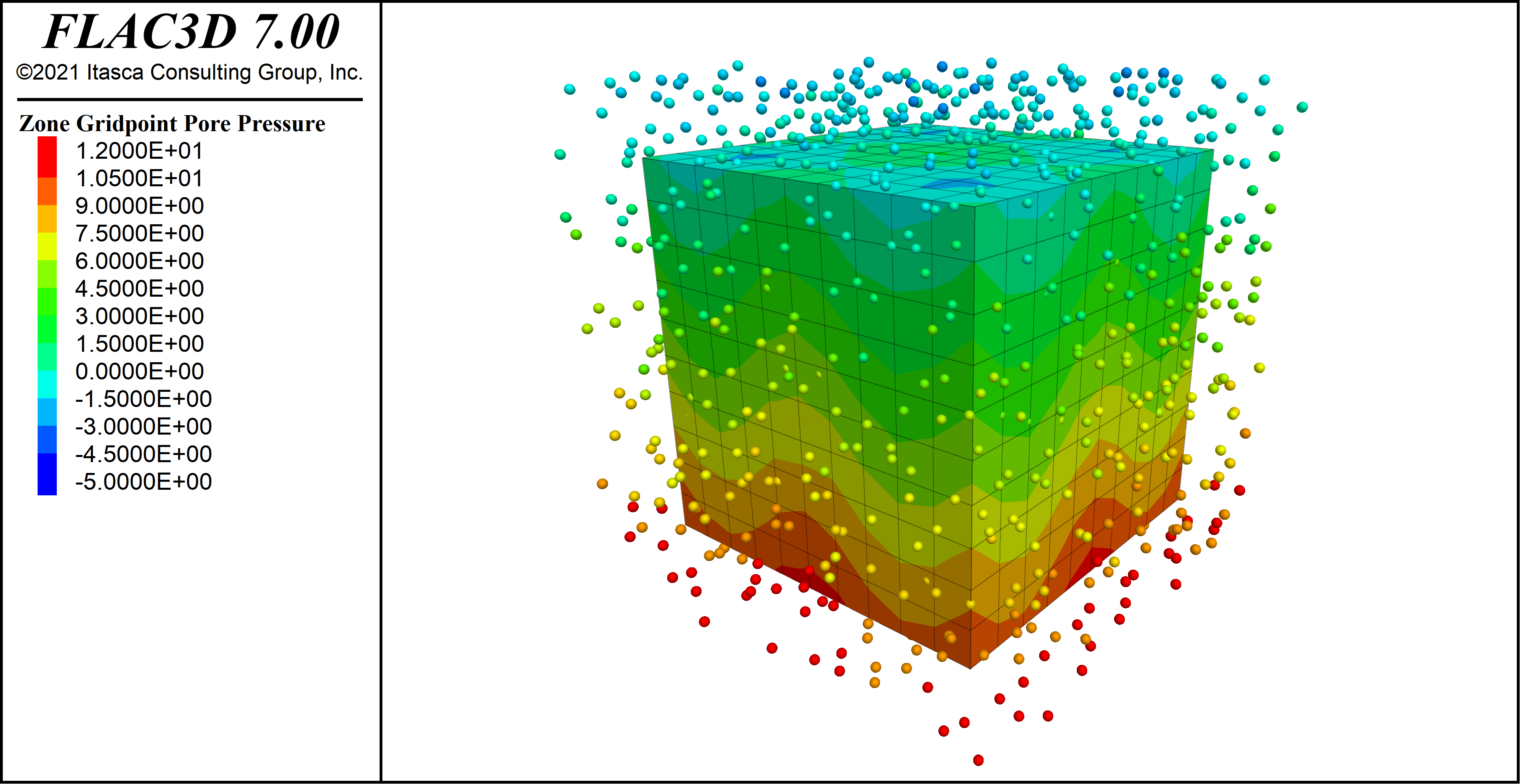
Python and Pore Pressure Initialization
In this tutorial we will demonstrate how to map a random point cloud with pore pressure values onto the grid points of a FLAC3D model using Python.